Situatie
Access the BIOS setup utility to manage memory settings, configure a new hard drive, change the boot order, reset the BIOS password, and similar operations.
Solutie
- Restart your computer, or turn it on if it’s already off.
-
- Press [key] to enter setup
- Setup: [key]
- Enter BIOS by pressing [key]
- Press [key] to enter BIOS setup
- Press [key] to access BIOS
- Press [key] to access system configuration
Watch for an “entering setup” message in the first few seconds after turning on your computer. This message varies greatly from computer to computer and also includes the key or keys you need to press to enter BIOS.
Here are some common ways you might see this BIOS access message:
-
Quickly press the key or keys instructed by the previous message.
-

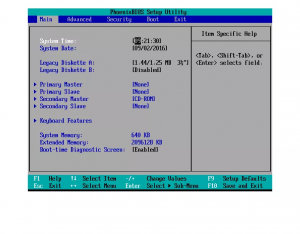
Leave A Comment?