Situatie
Solutie
In order for you to add a remote user you have to open Run by pressing “Windows” button + “R” key button. After you opened run write the command “sysdm.cpl” and press “Enter”.
After you pressed “Enter” you will see the next window.
Here you have to go to the “Remote” tab and you will see the next window.
Here, check the “Allow remote…” box and then press “Select Users…” and you will see the window form the image below.
At this point all you have to do left is to press the “Add” button and then type in the remote user you allow to make remote connections on your PC.

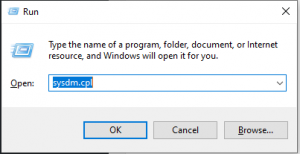
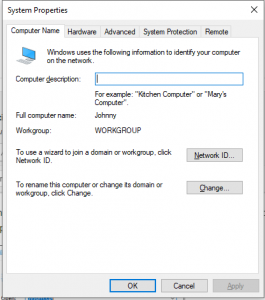
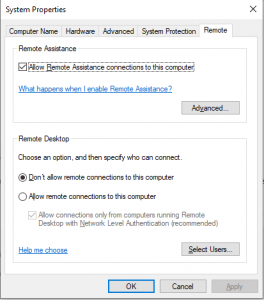
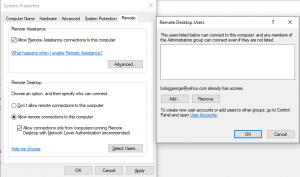
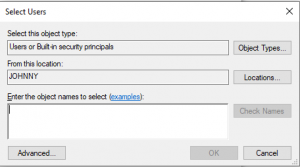
Leave A Comment?