Situatie
Solutie
Pasi de urmat
- Open the PDF file in Adobe Acrobat Reader.
Click the File menu > Open… then, select the PDF file you want to sign.
- Click on Fill & Sign in the Tools pane on the right.
If you’re not seeing the Tools pane, press SHIFT+F4 on your keyboard.
A toolbar will appear at the top of your document.
- A popup will open, giving you three options—Type, Draw, and Image. Once you’re done, click the Apply button.
- Type allows you to type your name in cursive format. You’re free to change the style of the signature.
- Draw allows you to draw the signature using your mouse, touchpad, or a pen if you’re using a touchscreen device.
- Image allows you to select an image file of your signature.
Drag, resize and position the signature inside your PDF file.

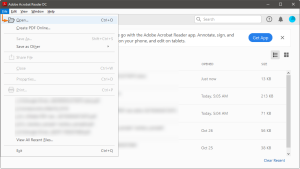
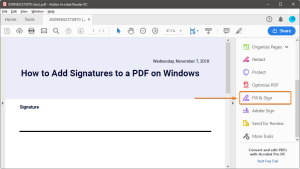
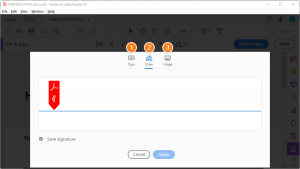
Leave A Comment?