Situatie
Language bar is missing from taskbar
Solutie
Pasi de urmat
Click Start, and then click Control Panel.
Under Clock, Language, and Region, click Change keyboard or other input methods.

In the Region and Language dialog box, click Change keyboards.

In the Text Services and Input Languages dialog box, click the Language Bar tab.
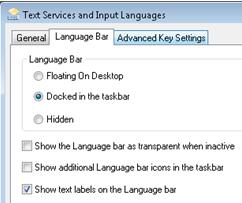
Under Language Bar, check if the Hidden option is selected. If it is, select either Floating on Desktop or Docked in the taskbar.

Leave A Comment?