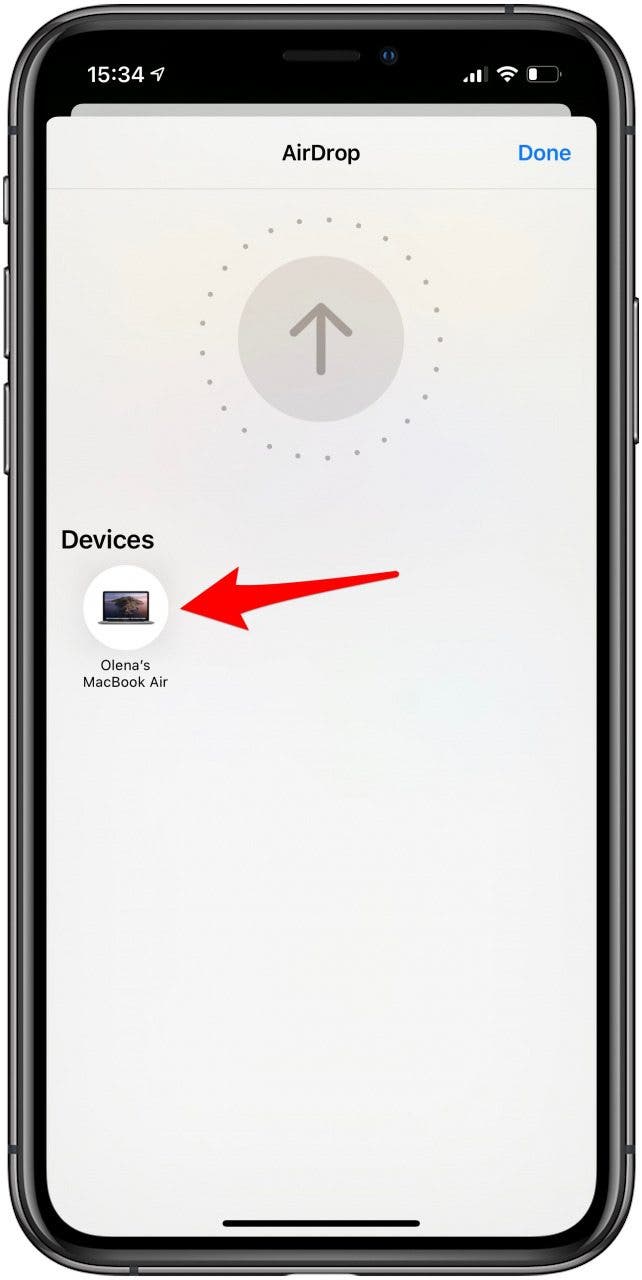Situatie
AirDrop is a fantastic feature available on iPhones, iPads, and Macs that allows Apple devices to share large files via Bluetooth. While there is no limit to the size of file that you can send using AirDrop, but sometimes a larger file may fail to send or take a long time.
Backup
You will need to make sure that your AirDrop is enabled on the device that you are sending the file from and receiving the file on.
Solutie
Pasi de urmat
Find the file that you want to send. Tap the video. I will be using a 9 GB video as an example.
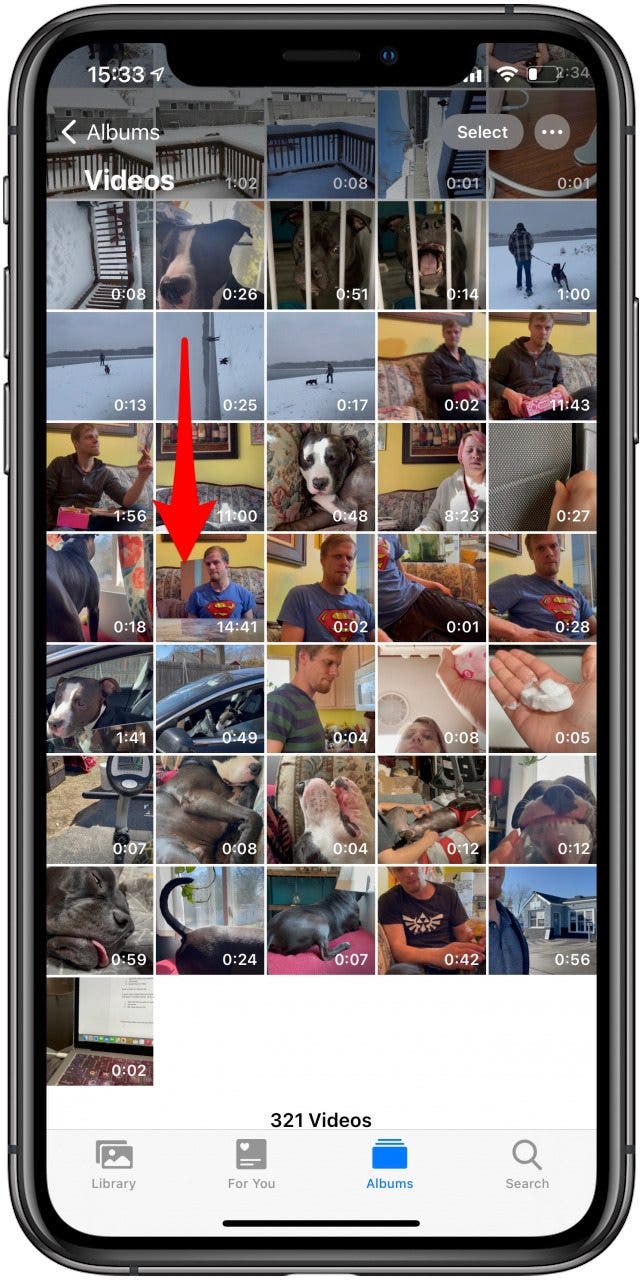
Tap the share button
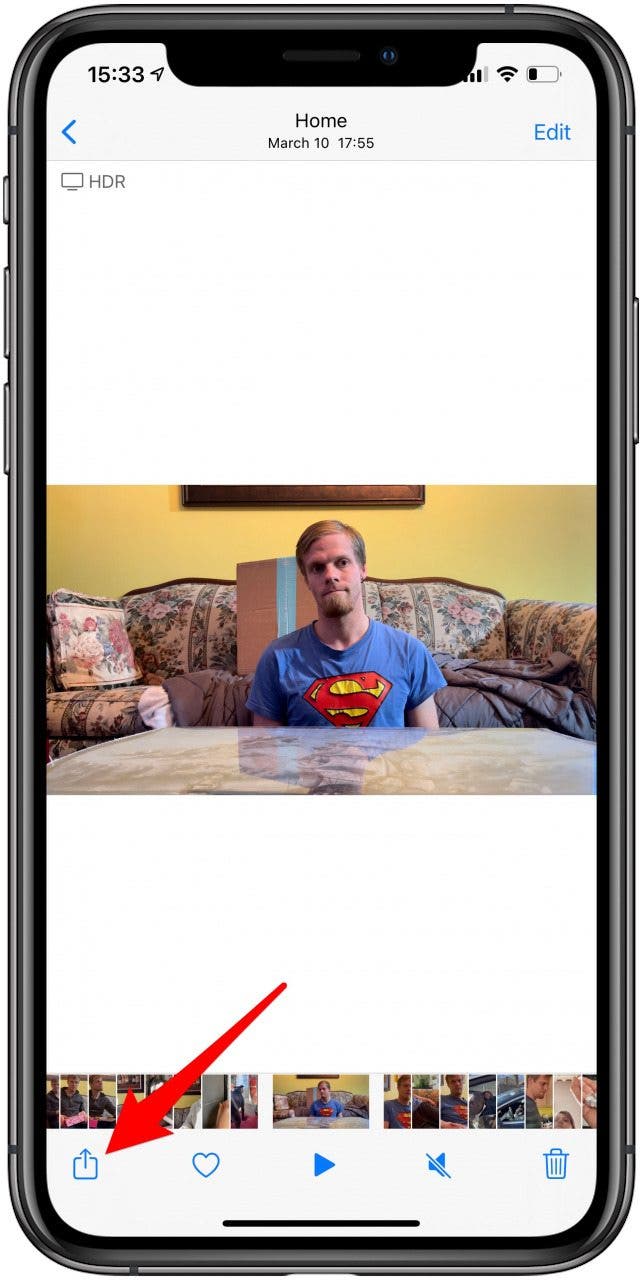
Select AirDrop from the share sheet
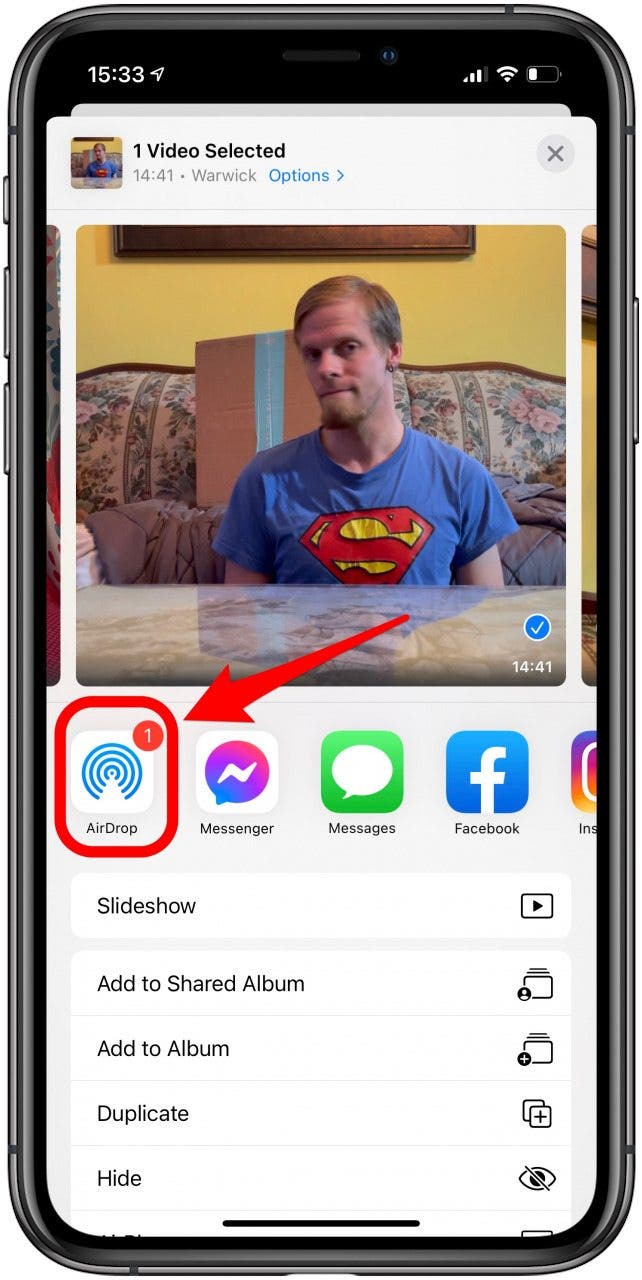
Tap the device that you want to share to. You may need to accept the file on the receiving device, depending on your security settings.