Situatie
Solutie
Pasi de urmat
On the left, click to open Administrative templates under User Configuration section. Then click Control Panel.
In the right pane, double-click Prohibit access to Control Panel and PC settings . Then click Enabled. Then click Apply. Finally, click OK .
You must change this account to a user standard after making this change. Without switching to a standard user, you can remove it at any time by following the steps above, but choosing ‘ Not Configured’.

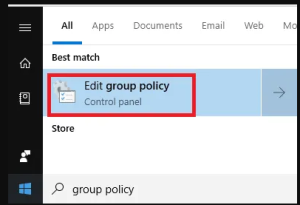
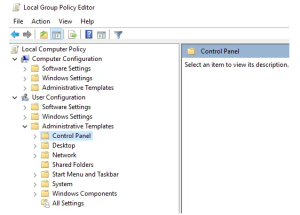

Leave A Comment?