Situatie
If you want to block a phone number in WhatsApp on iOS here is what you need to do.
Solutie
Open WhatsApp and Tap the “Settings” icon in the bottom right-hand corner.

In the Settings menu, tap “Account.”

In the Account menu, tap “Privacy” and then “Blocked.”

From the Blocked menu, tap “Add New…” and search or select the contact you want to block.
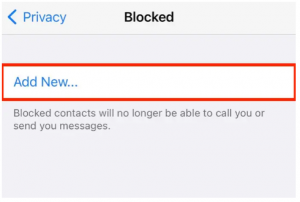
When you block someone on WhatsApp, you will no longer receive notifications, messages, calls or status updates from them.

Leave A Comment?