Situatie
Changing the keyboard layout is necessary for several reasons:
- Different Language Input: If you’re typing in a language that uses a different script or has unique characters (e.g., Cyrillic, Arabic, Chinese), you need the appropriate keyboard layout to access those characters easily.
- Regional Preferences: Keyboard layouts differ between regions. For example, the U.S. and U.K. keyboards have different key placements (e.g., the position of
@,"), and users may prefer to use the layout they’re accustomed to. - Non-Standard Keyboards: Some keyboards are designed for specific purposes, such as ergonomic layouts (like Dvorak or Colemak) or specialized keyboards with extra function keys for coding, gaming, or design work.
- Accessibility: People with physical disabilities might need customized keyboard layouts or input methods to make typing easier.
- Consistency: If you’re using a computer with a different layout than what you’re used to (e.g., you bought a laptop in another country), switching to your familiar layout can improve productivity.
- Multilingual Users: Some people work in multiple languages and switch between layouts (e.g., English, French, German) to match the language they’re typing in.
Changing the keyboard layout ensures that users can type efficiently and comfortably, regardless of language or region.
Solutie
Pasi de urmat
2. Change via Terminal (for quick changes)
Run the following command:
3) Follow the prompts to select your keyboard layout (e.g., US, UK, etc.).

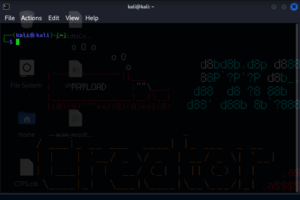
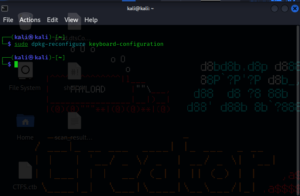
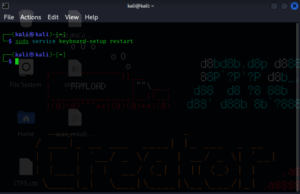
Leave A Comment?