Situatie
You don’t have to be stuck with the Word’s default font if you don’t like it. There’s actually an option that lets you use any font on your system as the default font in Word. This means you can choose your newly installed font to be the default font in any new document from now on. You can always revert back to the previous default font if you don’t like the new font.
Solutie
Pasi de urmat
While you are on Word’s editing screen, click the arrow icon in the Font section to view more options for your installed fonts.
A box will open with all your fonts listed in it. Select your font from the Font dropdown menu, choose an option from Font style, set the Size of your font, and click Set As Default at the bottom.
Word will ask if you want to set that font as the default font only for your current document or for all your documents. Select the second option that says All documents based on the Normal.dotm template and click OK.
From here on, whenever you create a new document in Word, Word will use your selected font as the default font for your document file.

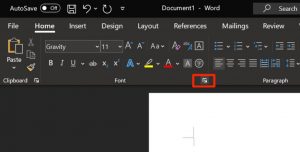


Leave A Comment?