Situatie
Solutie
1. At first, open File Explorer on your computer and reach the location of the Word file.
2. Double-tap to open the file in Word.
3. When the Word loads up, select the full document with your mouse or by pressing the Ctrl+A keys together.
4. Then, visit the “Review” tab in Word and click “Language” from the menu bar.
5. In the drop-down menu bar, tap “Language” and tap “Set Proofing Language…” from the drop-down option.
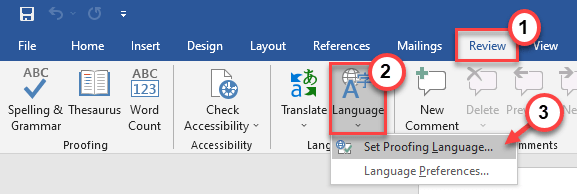
6. Now, simply select the language you want from the drop-down menu and tap “Set as the Default” to set the language as the default language.
7. A confirmation prompt may appear. Tap “Yes” to set the language to the default setting.
![Missing Proofing Tools in Microsoft Word [Solved] 3 Yes Min](https://thegeekpage.com/wp-content/uploads/2022/10/yes-min.png)
8. Coming back to the Language pane, tap “OK” to save the changes. Now, test whether this works out for you.

Leave A Comment?