Situatie
Updates in Firefox are done automatically most of the times but sometimes you wont be notified and may want to update it manually or to check what version is it.
Solutie
First,in the top right corner below the X button you will find 3 horizontal lines that open the Firefox menu.
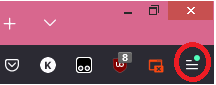
Click on them to open the menu and select help near the bottom of the list.

Next,click on About Firefox .

Another window will open where you can see the Firefox browser version and do a manual update if able.

