Situatie
Solutie
1. First, click the Start Menu and select the gear icon to open the Settings. (You can also open the Settings window by pressing Windows+i on your keyboard.)
2 . Next, select “System” from the Settings window.
3. Select “Power & Sleep” from the sidebar.
4. If you’re using a desktop, you’ll see one drop-down for “When Plugged In” under both “Screen” and “Sleep,” while if you’re using a laptop or tablet, you’ll see a second drop-down for “On Battery Power.”
To control when the screen turns off, select a drop-down under “Screen.”
5. Now, select one of the time lengths to decide how long the screen will stay on.
6.Do this for both “On Battery Power” and “When Plugged In” if you have them. That’s all there is to it

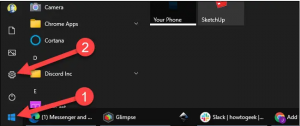
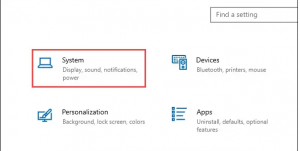
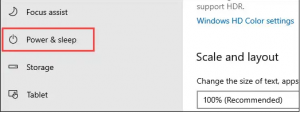
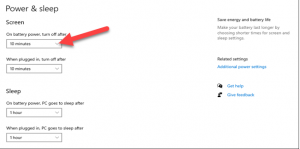
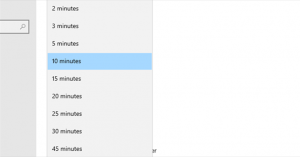
Leave A Comment?