Situatie
Solutie
How to Connect Alexa to Pandora Using Your Smartphone
Before you begin, you must set up your Alexa device using the Amazon Alexa app, which you can download from the Apple App Store or Google Play. You will also need to set up a Pandora account. To connect to Pandora from your Alexa device with a smartphone or tablet, follow these steps:
- Launch the Amazon Alexa app and select the Menu icon in the upper-left corner.
- Choose Settings.
- Scroll down and select Music under Alexa Preferences.
- Tap the plus sign (+) to the right of Link New Service.
- Choose Pandora.
- Select Enable to Use.
- Choose I have a Pandora account.
- Log in using your Pandora account’s email and password.
- Select Approve access, and then tap the X in the top-left corner to return to the Amazon Alexa app.
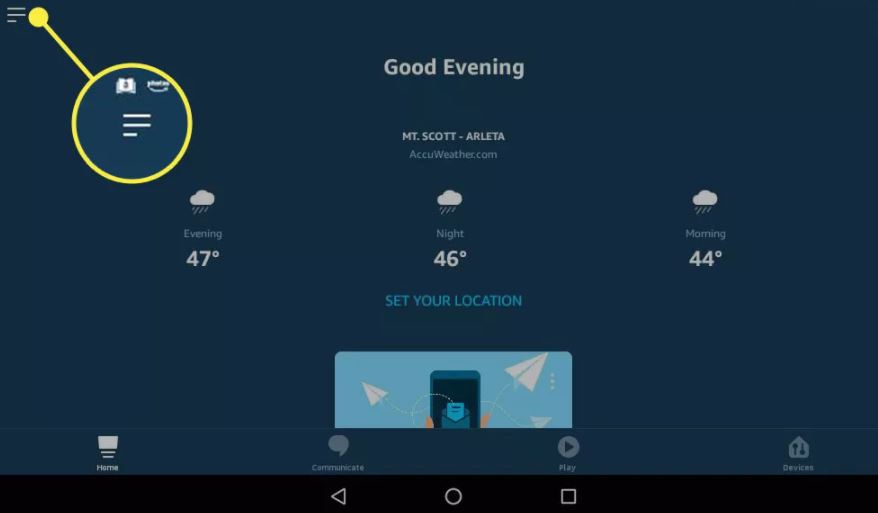
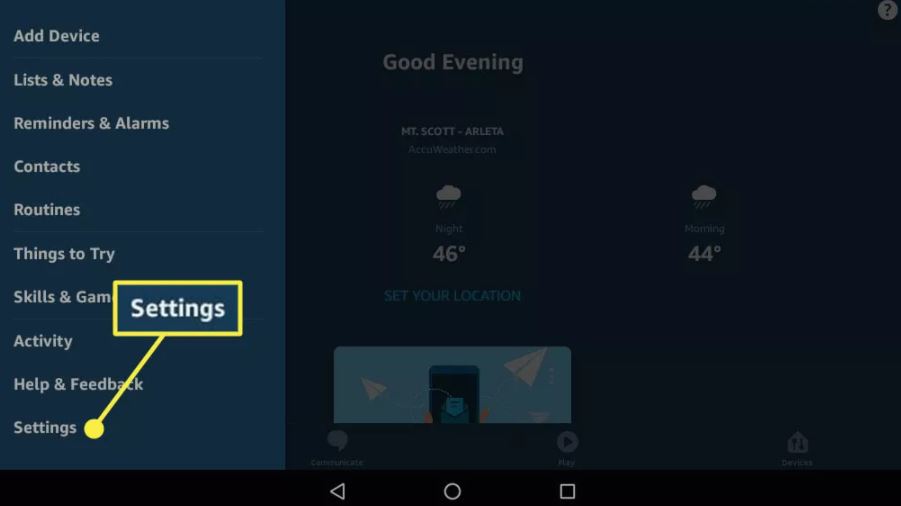
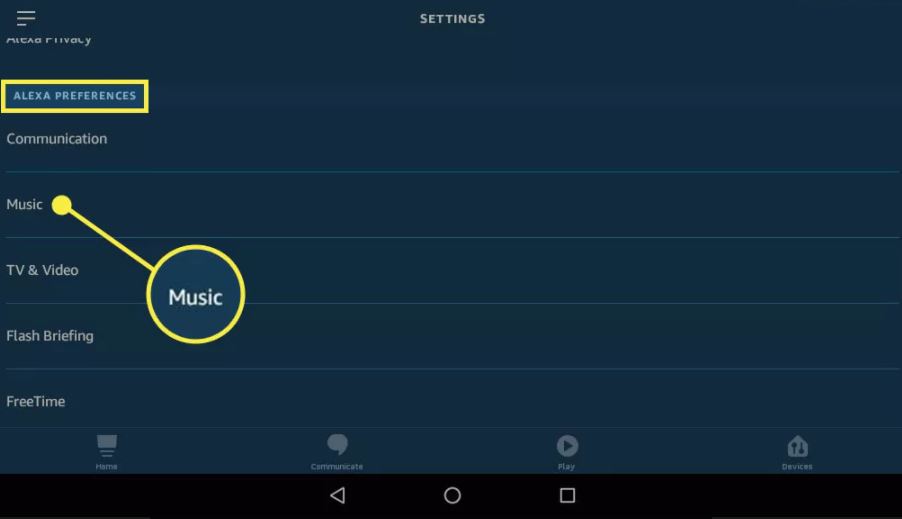



Leave A Comment?