Situatie
Installing the Nest Thermostat is a great step towards making your home a smart home. If you have an Alexa device, like an Amazon’s Echo Spot, Echo Show or Echo Input, you can make your Nest Thermostat voice controlled through Alexa. The process works with non-Amazon Alexa devices, too, like the Facebook Portal. Here’s how to connect Alexa to a Nest Thermostat and why you should.
Solutie
To connect your Nest and Alexa, you’re going to need the Alexa app, so grab your phone. From there, the process just takes some finger taps.
- Open the Alexa app.
- Tap the three lines on the upper-left side of the screen to open the menu.
- Tap Add Device.
- Scroll down the list of devices and tap Thermostat
- Tap Nest from the list of options.
- Tap Continue, then tap Enable To Use.
- A Nest sign-in page will pop up. Log in to your account.
- Tap Allow.
- A screen notifying you your Nest and Alexa is now linked should pop up.
- Tap the X in the left corner of the screen or tap the back icon on your phone once. Tap Discover My Devices on the popup screen.
- Tap Set Up Device > Skip from the on-screen choices.
- Tap Done.
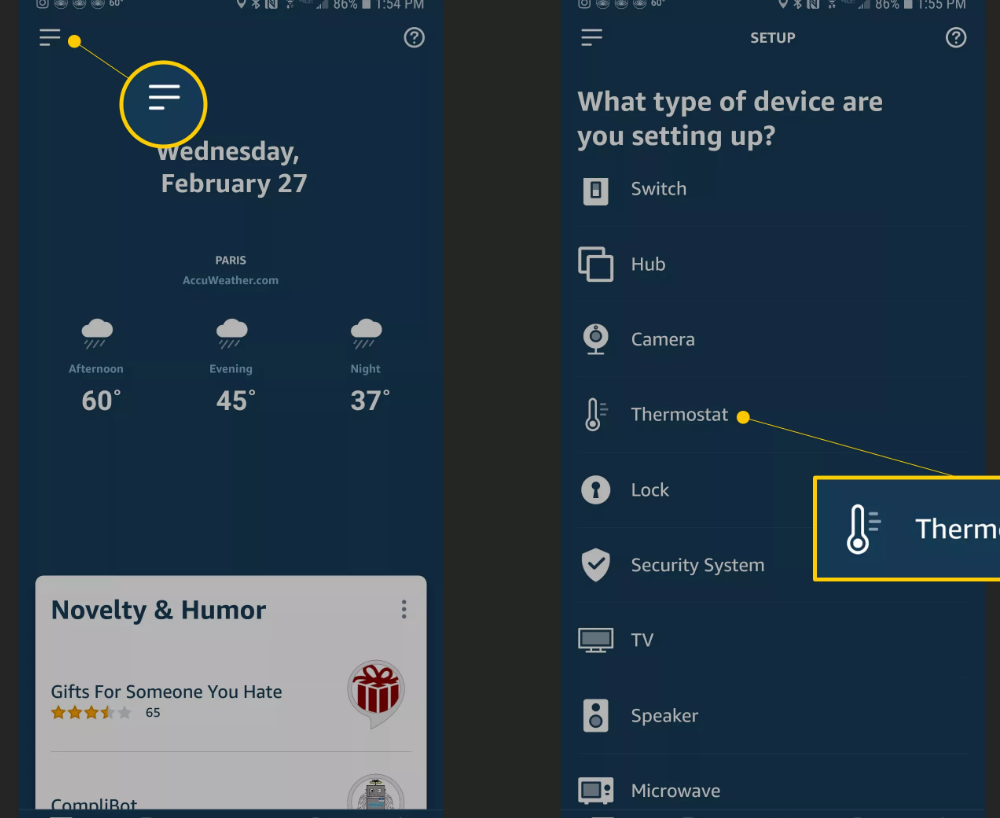
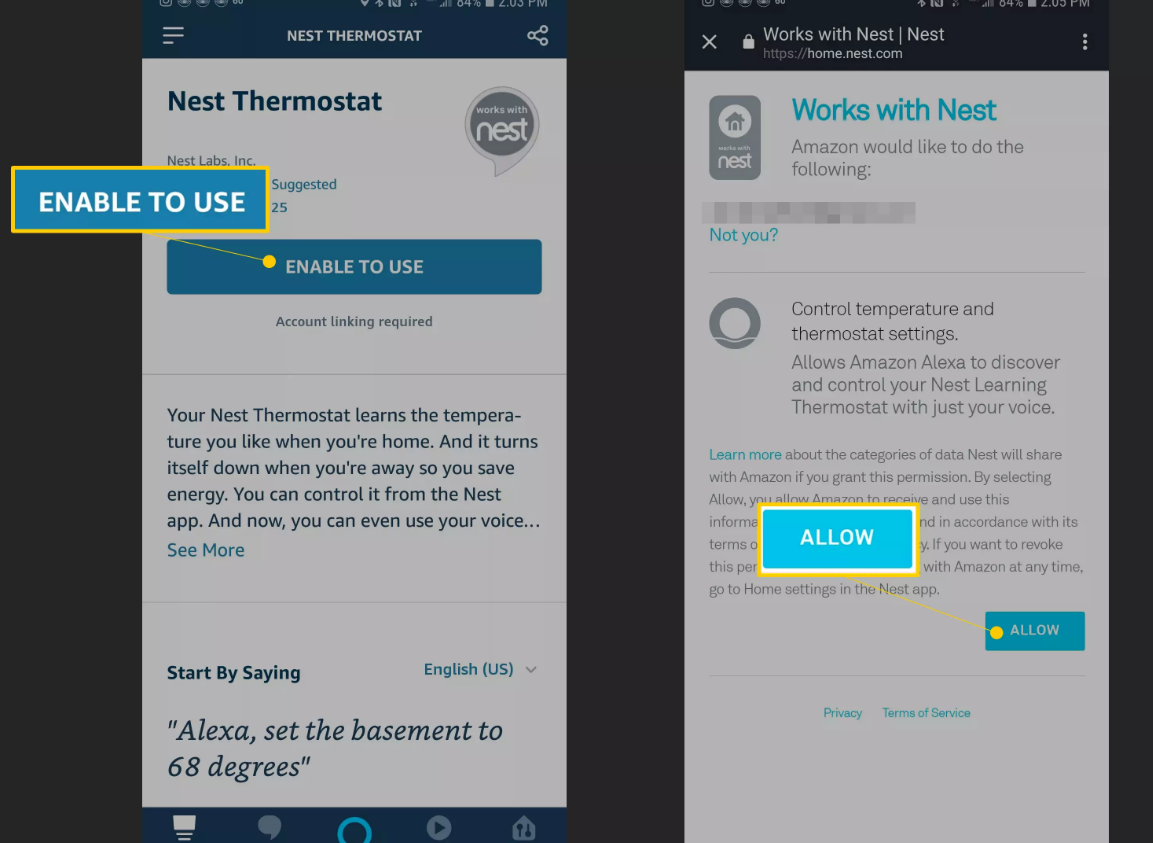

Leave A Comment?