Situatie
If you want to share your OneNote notes with someone who doesn’t have OneNote, or if you want to prevent accidental editing of your notes, convert them to a PDF file.
Solutie
Launch OneNote for Windows. Open the OneNote notebook you would like to convert to a PDF. Once it’s loaded, click the “File” tab on the ribbon.
In the left-hand menu, click “Export”.
Next, select which part of the notebook you’d like to export from the “1. Export Current” group. You can choose between the “Page,” “Section,” or “Notebook” that you’re currently working in.
In the “2. Select Format” group, select “PDF” from the list of file types, and then click “Export”.
File Explorer will open. Choose the location in which you would like to save your file, name it, and then click “Save”.
Your PDF file is now ready. You can open it using a web browser or your favorite PDF viewer.

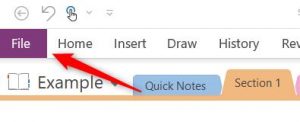
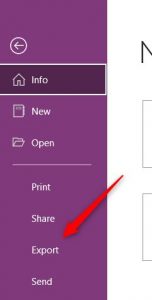
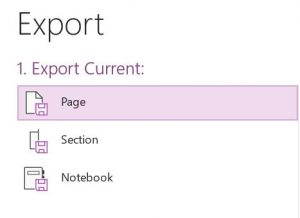
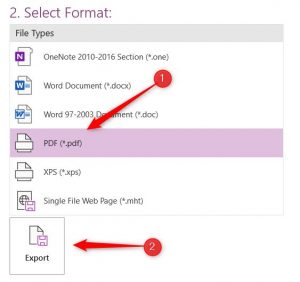
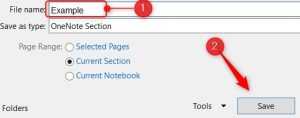
Leave A Comment?