Situatie
MobaXterm is an application that provides X-Server capability for the Microsoft Windows operating system. This allows applications running in the Unix/Linux environment to display graphical user interfaces on the Microsoft Windows desktop.
Solutie
A macro is an automated input sequence that imitates keystrokes or mouse actions. A macro is typically used to replace a repetitive series of keyboard and mouse actions.
Please follow the steps:
- In the main tab find and press “Macros” button and above you can see the option “Record new macro”.
- After you press the button, you can see a text that inform us that whatever we type in the command line will be saved.
- In the example above I typed “sudo su – oracle” and press enter. A new window will prompt and ask us for a name for the macro – in my case I used the default one – the command itself.
- In the “Saved macro” section you can see now our macro – “sudo su – oracle”. Use right click to interact with the macro and see options.
- Before I press “Execute” command I was logged in as “root” user and now, as you can see, i’m logged in as “oracle” user.

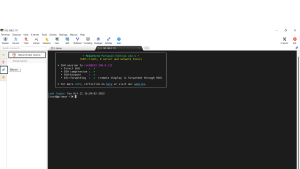
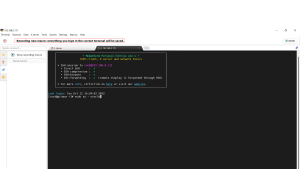
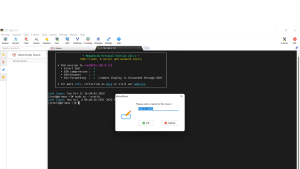
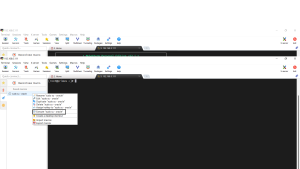

Leave A Comment?