Situatie
We want to create a button on the screen to shut down the computer.
Solutie
- To create a close icon, right-click on the desktop, hover over “New“, and select “Shortcut“.
2. The “Create Shortcut” menu appears. In the text box under “Type the location of the item,” type the following command and then click “Next”:
Shutdown.exe /s /t 00
3. In the next window, type a name for your new shortcut if you want. “Shutdown” is the default, so we’ll leave it that for this example.
Click “Finish” to finish the setup process.
4. Your new shutdown icon will appear on your Desktop.

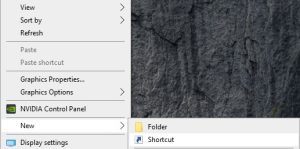
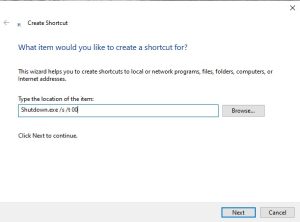
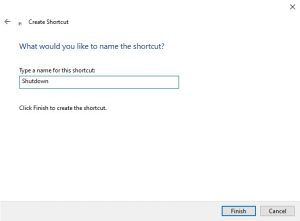

Leave A Comment?