Situatie
By default, if you use the power button and the sleep button or if you close the lid, your laptop will sleep, here’s how you can change this:
Solutie
To change what your power button, sleep button and closing the lid does, you need to access the power options on your laptop.
- Right-click the Start button and select Power Options
- Scroll down to Additional power settings
- From here, you can find Choose what the power button does
Here, you can select what the buttons and closing the lid do if the laptop is on battery or plugged in:
- Do nothing
- Sleep
- Hibernate
- Shut down (only for power button and closing the lid)
- Turn off the display (only for power button and sleep button)
After making the changes click on Save changes.

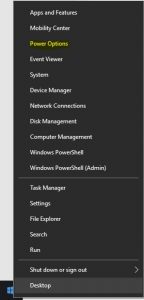



Leave A Comment?