Situatie
Browser bookmarks can become a mess over time. Do you need bookmarks to hundreds of web pages you never visit? Here’s how to back up your bookmarks, purge them efficiently, and keep a more organized browser going forward.
Solutie
Pasi de urmat
Back Up Your Bookmarks First
Deleting large numbers of bookmarks can be tough. What if you need some obscure web page you bookmarked three years ago?
To avoid this stress, back up your bookmarks first. Your browser can export your bookmarks to an HTML file. If you ever need some bookmarks you deleted, you can view the HTML file in your browser—or even import it and get all your deleted bookmarks back. It’s easy to start deleting large numbers of bookmarks if they’re backed up. You can always find them again if you need them—and there’s a good chance you won’t need them.
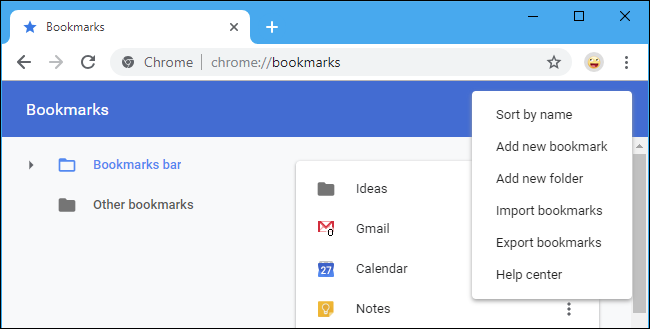
Google Chrome: Click menu > Bookmarks > Bookmark Manager. Click the menu button at the top right corner of the Bookmark Manager page and select “Export Bookmarks.” Save your bookmarks somewhere safe, such as a Dropbox, Google Drive, or Microsoft OneDrive folder.
After you’re done, you can double-click the .html file to view its contents. You can open the file and use Ctrl+F to search for bookmarks, or use your browser’s bookmark import function to restore the bookmarks into your browser.
Purge Those Bookmarks

Now you can start deleting bookmarks. It’s probably easier to do this in your web browser’s bookmarks manager. For example, to open it in Chrome, click menu > Bookmarks > Bookmark Manager.
You can right-click a bookmark or folder and select “Delete” to delete it, or left-click a bookmark and press the Delete key on your keyboard. To select multiple bookmarks, hold the Ctrl key down as you left-click them. To select a range of bookmarks, click one, hold the Shift key down, and then click another. You can hold the Ctrl key and click selected bookmarks to deselect them.

Leave A Comment?