Situatie
You’ve been signed in with a temporary profile message can appear for various reasons and prevent you from accessing your user account.
Solutie
Delete the profile from the Registry
- Log in to the computer as a different administrator
- Move the broken user profile folder form C:users to c:Backup
- Open the Registry Editor and go to: HKEY_LOCAL_MACHINESOFTWAREMicrosoftWindows NTCurrentVersionProfileList
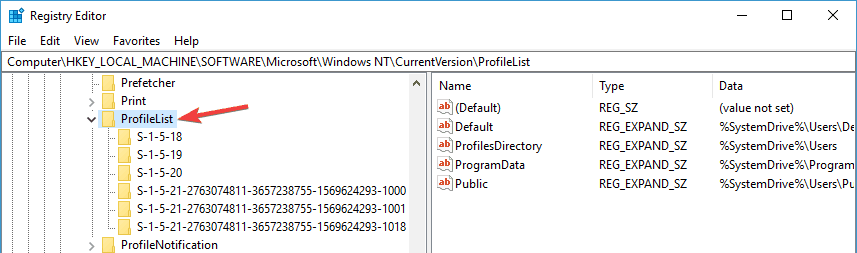
4. Locate the folder that has the ProfileImagePath that points to c:users. It usually ends in “.back”. Delete the entire folder.
5. Restart your computer and log in with the affected user profile.

Leave A Comment?