Situatie
Solutie
Pasi de urmat
5.The Windows 10 Control Panel should now open up with a variety of options for network security. Click Change advanced sharing settings from the left menu.
6.Ensure the Turn on network discovery is checked if you want to enable network discovery on your Windows 10 device. If you want to disable network discovery, click the dot next to Turn off network discovery.



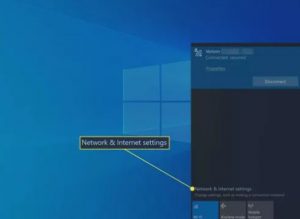

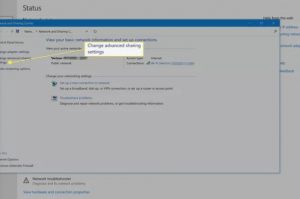


Leave A Comment?