Situatie
This Java Development Kit(JDK) allows you to code and run Java programs. It’s possible that you install multiple JDK versions on the same PC. But Its recommended that you install only latest version.
Solutie
Pasi de urmat
- Accept License Agreement
- Download Java 8 JDK for your version 32 bit or JDK 8 download for windows 10 64 bit.
When you click on the Installation link the popup will be open. Click on I reviewed and accept the Oracle Technology Network License Agreement for Oracle Java SE and you will be redirected to the login page. If you don’t have an oracle account you can easily sign up by adding basics details of yours.

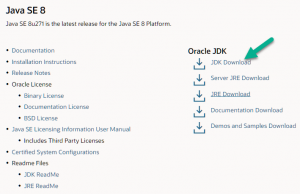
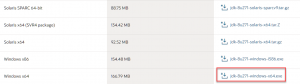
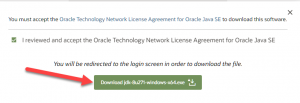
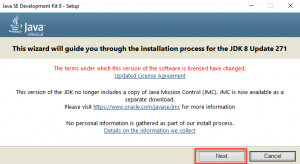
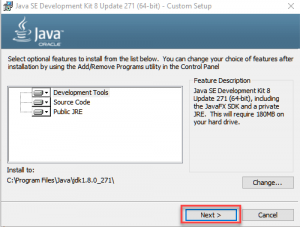

Leave A Comment?