Situatie
Chrome is notorious for using a lot of resources and taking a chunk out of your device’s battery life. Google Chrome 108 added an “Energy Saver” mode for Chrome on Windows, Mac, Linux, and Chromebooks.
Solutie
Pasi de urmat
First, open Chrome on your desktop, laptop, or Chromebook and type chrome://flags in the address bar, and hit enter.
Type “Battery Saver” in the search box to bring up the flag titled “Enable the Battery Saver Mode Feature in the Settings.”
Go to the new “Performance” tab and make sure “Energy Saver” is toggled on. You’ll see your two “Energy Saver” options:
- Turn on only when my battery is at 20% or lower.
- Turn on when my computer is unplugged.


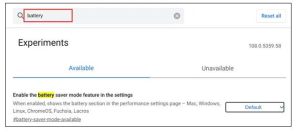




Leave A Comment?