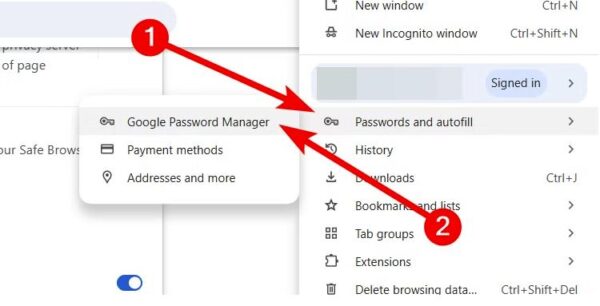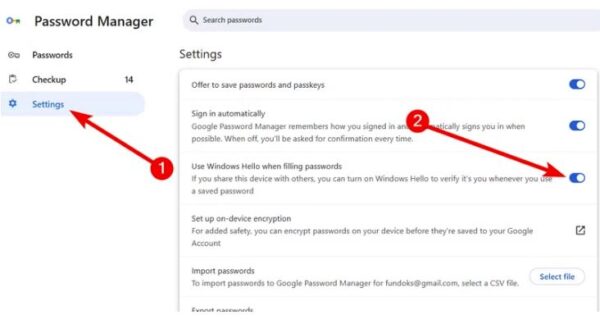Situatie
Solutie
To enable manual verification for auto-filled passwords on Windows, click the three-dot icon in the top-right corner and select Passwords and Autofill > Password Manager.
Select “Settings” on the left side menu and toggle on the “Use Windows Hello When Filling Passwords” option.
Now, whenever Chrome automatically fills a password, you must verify your identity using one of your Windows Hello sign-in options.