Situatie
If you want to enable two-finger scroll on Windows 10, here’s how:
Solutie
Right click on the Start button, followed by the “Settings” option.
Click on “Devices”.
You’re now in the Windows 10 touchpad settings. You may see a lot of options here, and you should give them all a look-over when you have the time. If your laptop has a precision touchpad, for example, it unlocks a lot of gestures you can perform. To check if you have one, look at the top of the touchpad window to see if it says “Your PC has a precision touchpad”.
If you have one, you gain access to a lot of settings that let you get the most out of your touchpad. For now, however, let’s focus on double-finger scrolling. To activate it, scroll through the window until you see the category “Scroll and Zoom”. Underneath that is a checkbox labeled “Drag two fingers to scroll”. If it’s unchecked, go ahead and check it.
Now you should be able to use two fingers to scroll through webpages and documents.

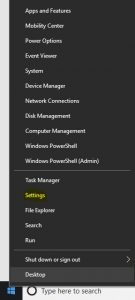



Leave A Comment?