Situatie
Solutie
Pasi de urmat
3. Under Storage, go to Advanced Storage Settings, which you can see in the Storage Management section, then choose Disks & volumes.
7. After a few system checks, choose how you wish to back up the recovery key. You can store it with the option to save it to a file, save it to your MS account, or print the recovery key


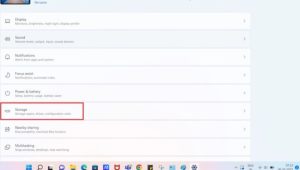


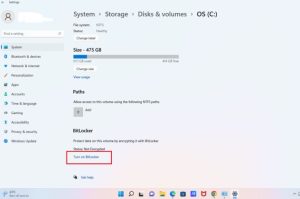
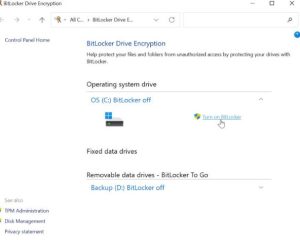
Leave A Comment?