Situatie
To locate Azure AD Connect server, follow the below steps:
1. Sign in to Microsoft Azure Portal
2. Click on Menu > Azure Active Directory
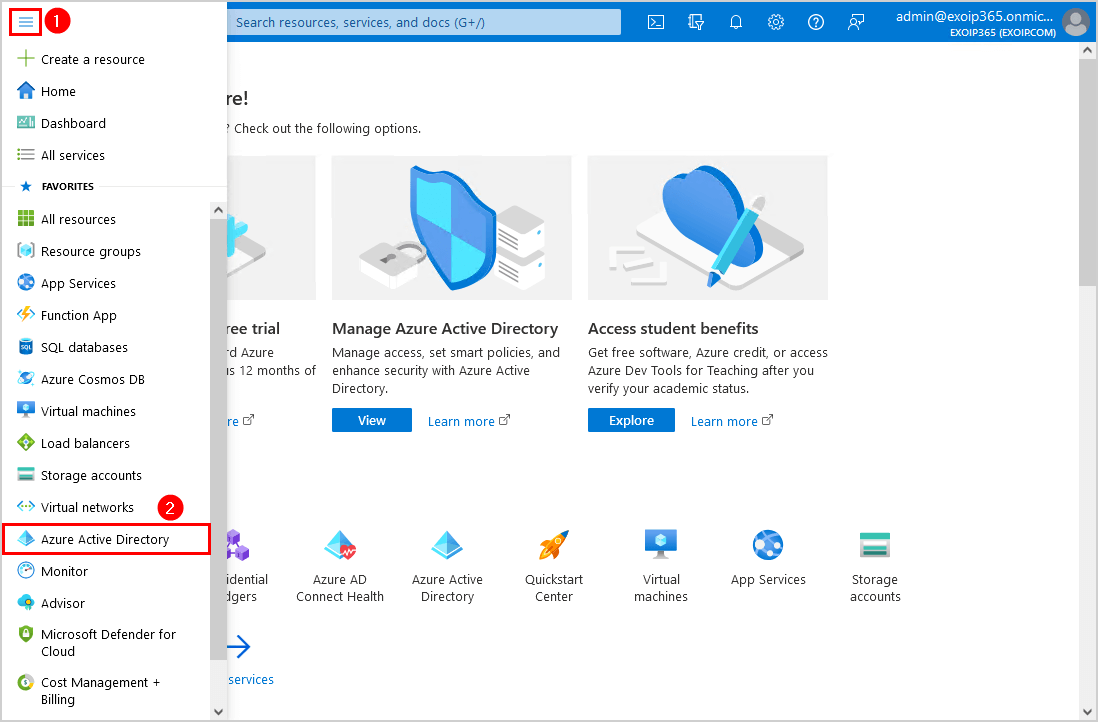
3. Select Azure AD Connect > Azure AD Connect Health
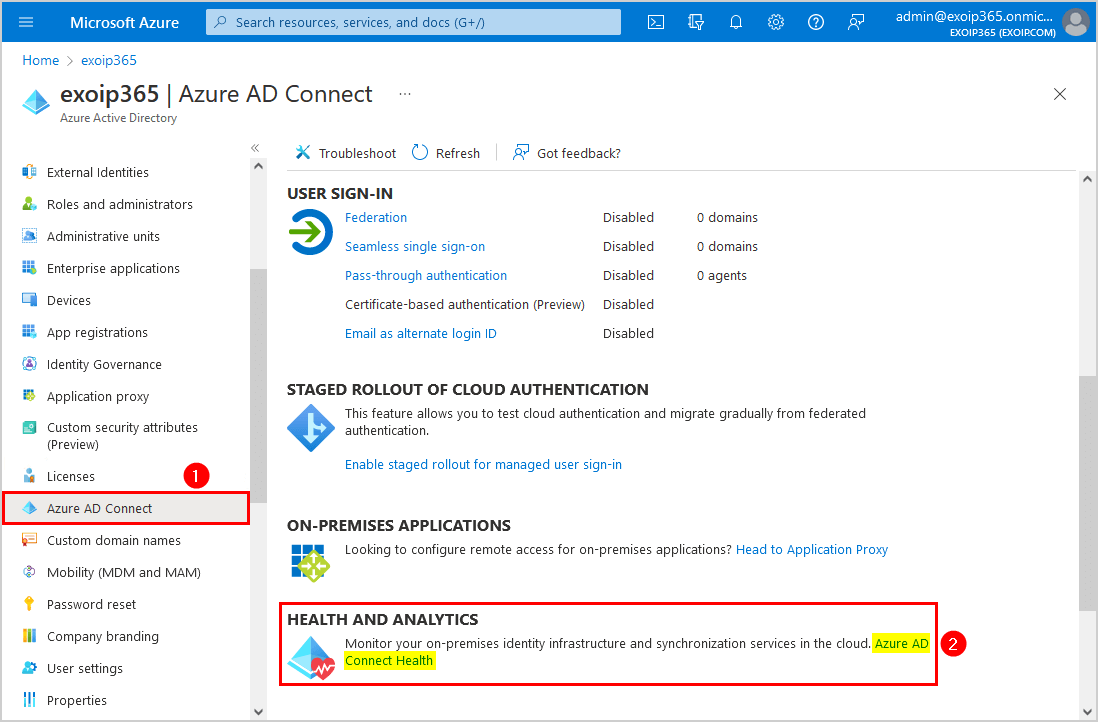
4. Click on Sync services > Service name
In this example, it’s the service name exoip365.onmicrosoft.com
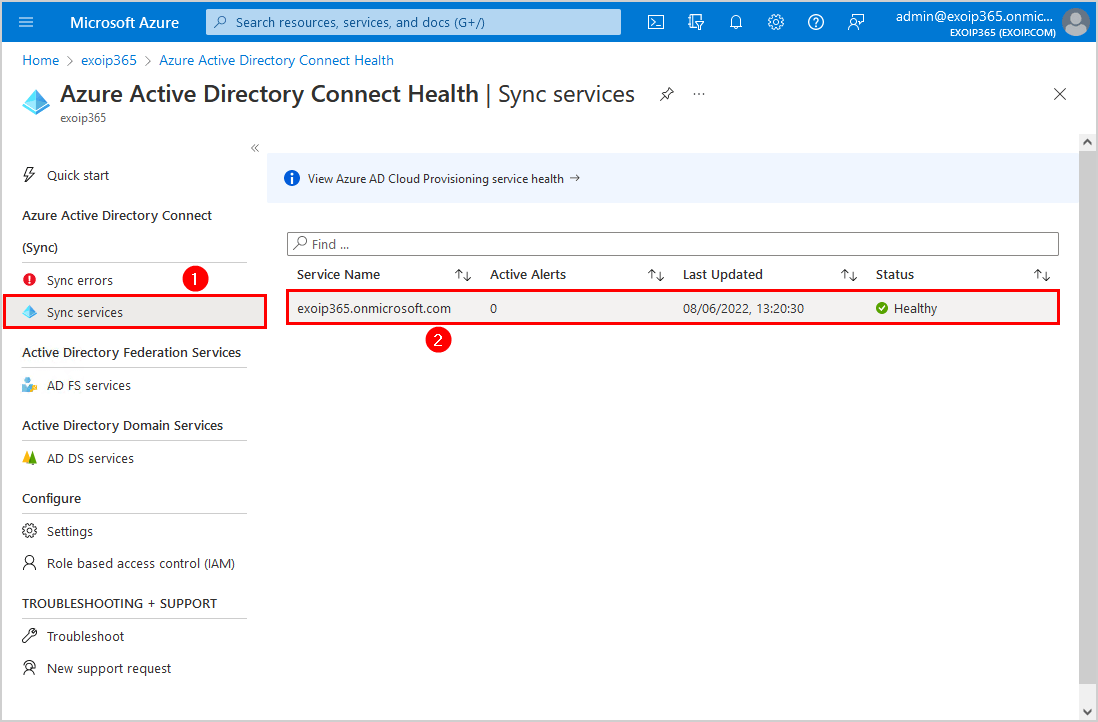
5. The Azure Active Directory Connect Servers appear on the screen in the Overview tile. Suppose you have multiple Azure Active Directory Connect servers; they appear in the same tile.
In this example, Azure AD Connect is installed on Windows Server DC01-2019.
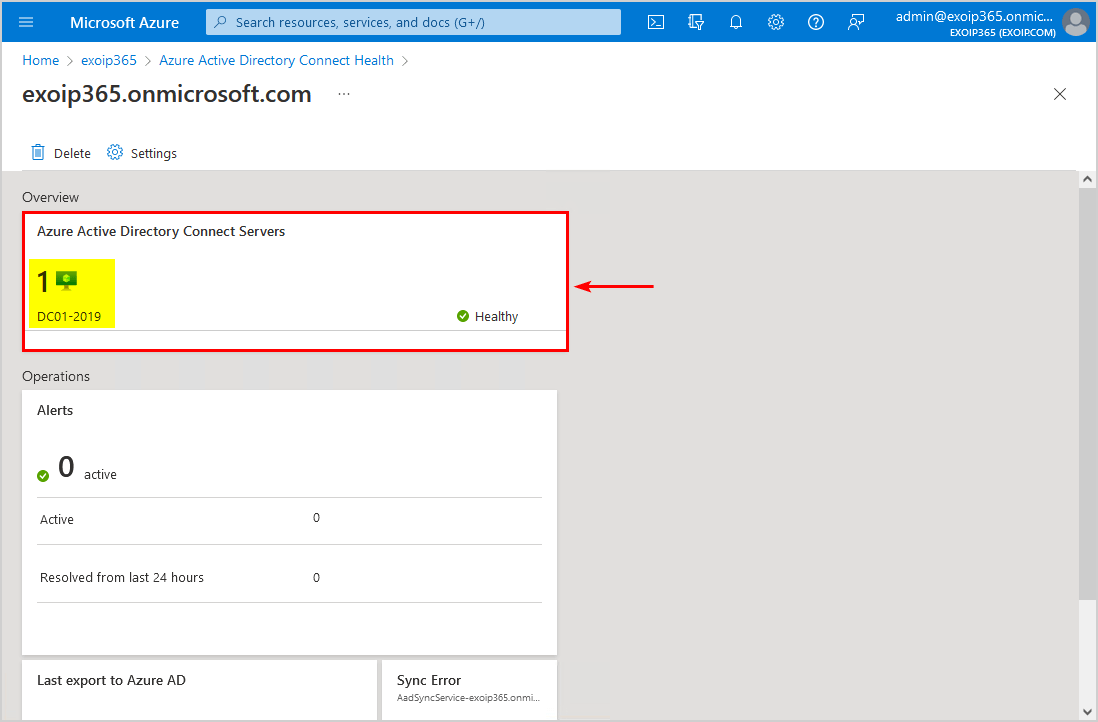
6. Sign in on the Azure AD Connect server, and start the Azure AD Connect software.
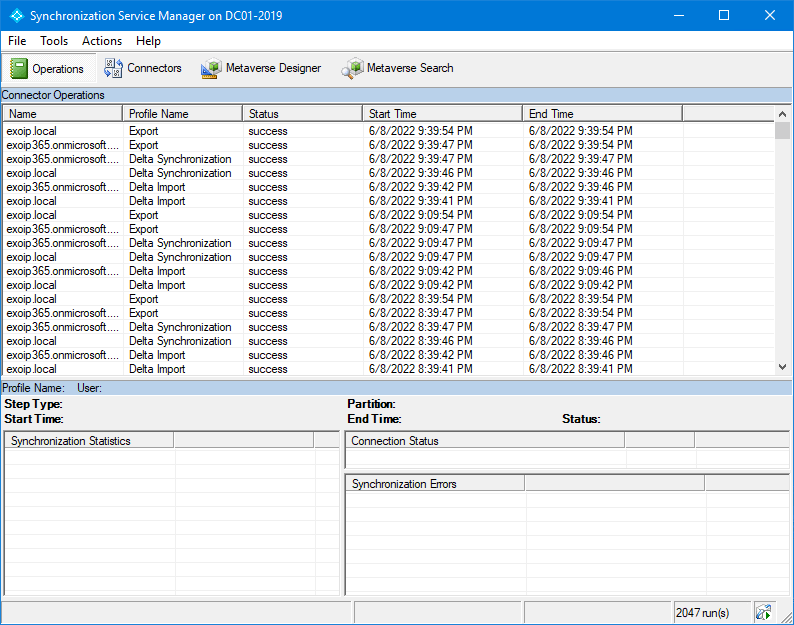

Leave A Comment?