Situatie
You set up the password for your Wi-Fi a long time ago and it’s already remembered on all your devices.
How about when someone visits you and it just needs some online time? Or how about when you need to factory reset your smartphone or a computer? The good news is that you don’t need to reprogram your router (although you can do that too). You just need to follow this step by step guide.
Solutie
Pasi de urmat
Open Command Prompt by typing cmd in the Windows Search and clicking on Run as administrator below the results. 
Type netsh wlan show profiles. This way, you will find out what exactly is the name of the Wi-Fi profile you are trying to find the password for. 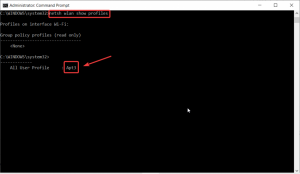
Now type netsh wlan show profile name=”WiFi Profile Name” key=clear where you will replace WiFi Profile Name with the profile name. In this case, it’s Apt3 so my command would be netsh wlan shows profile name=”Apt3″ key=clear. 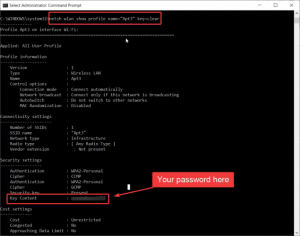
4.The password you’re looking for will show up in the Key Content field.

Leave A Comment?