Situatie
0 used space and 0 free space corrupted hard drive
Use the following suggestions to fix the corrupted hard drive that shows 0 used space and 0 free space on your Windows computer:

- Scan your system and the hard drive for malware
- Run the Chkdsk scan
- Use a third-party tool to scan and repair your hard drive
- Use Data Recovery software and format the hard drive
- Contact support.
Solutie
Pasi de urmat
Scan your system and the corrupted hard drive for malware
Malware infection is one possible cause of a hard drive’s corruption. You can scan your system for malware with a good antivirus or antimalware software. If the issue is with an external hard drive, connect it to your system and scan it with the antivirus software.
You can use a third-party free antivirus software to scan your system. If you do not want to install the antivirus software, use a portable on-demand scanner.
Run the Chkdsk scan
Chkdsk is a utility on Windows computers that scans hard drives for errors and bad sectors. If it finds bad sectors and errors, it repairs the hard drive.
Bad sectors and disk errors are also responsible for this issue. Run the Chkdsk scan on your hard drive and see if it helps. I suggest you run the Chkdsk scan through the Command Prompt because you can use different parameters to scan your hard drive here.
To run Check Disk on your System Drive (C), using the command line, type the following and hit Enter:
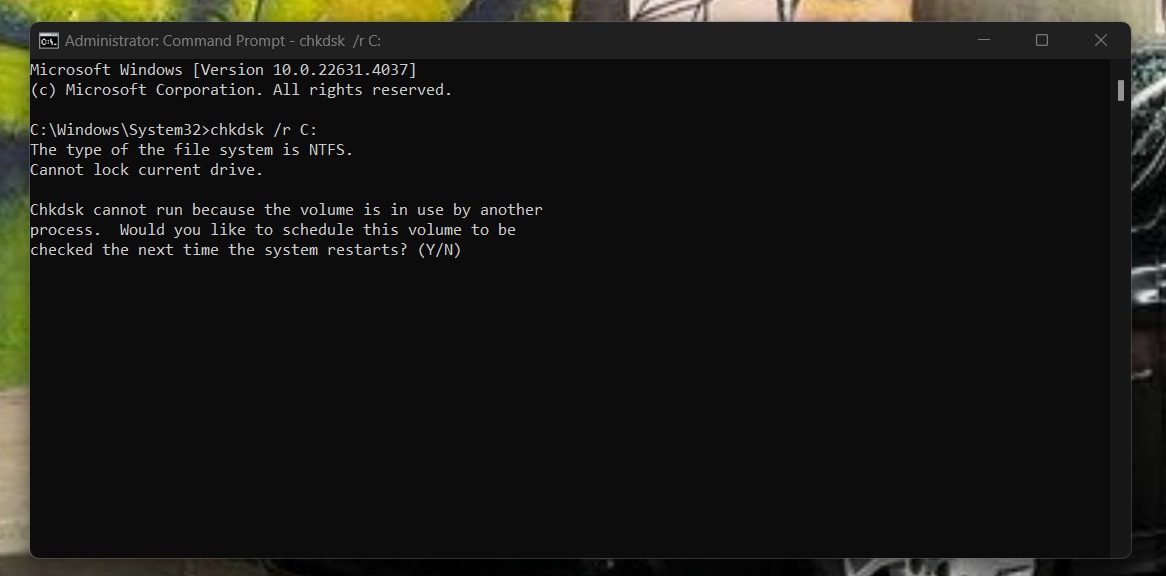 chkdsk /r C:
chkdsk /r C:If required, restart your computer.
The /f parameter fixes the disk errors and the /r parameter locates bad sectors on the hard drive and recovers readable information. Use both these parameters while scanning your hard drive.
The scan will take time. Therefore, do not interrupt the scan. After completing the scan, you can view the Chkdsk logs in Windows Event Viewer. After reading the error logs, you can troubleshoot accordingly. You can get help from different tech support websites.
Use a third-party tool to scan and repair your hard drive
Many third-party tools allow users to repair and fix their corrupted hard drives. You can also use such tools. Install a third-party hard disk repair tool and scan your hard drive. See if it helps.
Use Data Recovery software and format the hard drive
If the issue persists, the last resort is to format the hard drive. This will delete all your data from the hard drive. Before performing this action, back up all your data. Many free Data Recovery tools are available that allow you to recover data from a corrupted hard drive. However, the free version of some of these tools has limited features, such as a data backup limit. After backing up data, you can format the hard drive.
TIP: Use the built-in Disk Cleanup Tool or a free junk file cleaner to clear up disk space.
Contact support
If your hard drive is under warranty, you can contact support and send it for repair. If your hard drive is older, it might be failing. Carefully listen for any clicking sound. Clicking sound from a hard drive is an indication of hard drive failure.

Leave A Comment?