Situatie
Solutie
Pasi de urmat
To allow Google Meet access to your camera from Firefox, do the following:
- Open Firefox, click on the menu in the upper-right corner, and select Settings. You can also type “about:preferences“, without the quotes, into the Search bar and hit Enter.
Then, under the Permissions section, click Settings…. for the Camera option. The current Allowed or Blocked websites will be listed.
Next, for https://meet.google.com/ select Allow from the Allow/Block selector.
Next to https://meet.google.com/ select Allow from the Allow/Block selector.


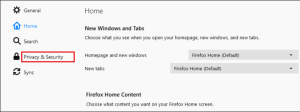






Leave A Comment?