Situatie
If the device is running Windows 10, and you plan to upgrade to Windows 11, the error code 0x800F0923 indicates a compatibility problem with a program or driver. Typically, this is a graphics driver problem.
In the case this is a driver issue, installing the latest updates from the manufacturer support website may help fix the problem. When you cannot find a newer driver, it’s possible to use a beta version since it might include the solution. If the driver doesn’t have any new updates, you could remove it to continue installing. Then you can reinstall it after the Windows 11 upgrade.
Solutie
App compatibility solution
When the problem is an application, you have two choices: install a newer update or remove it before continuing with the setup.
To uninstall apps, use these steps:
Open Settings.
Click on Apps.
Click on Apps & features.
Select the incompatible app.
Click the Uninstall button.
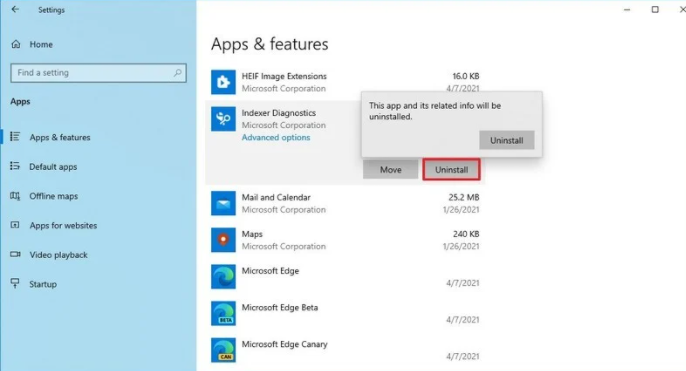
Click the Uninstall button again.
Continue with the on-screen directions (if applicable).
Once you complete the steps, continue with the installation of Windows 11. After the process, you can install the applications again.
Driver compatibility solution
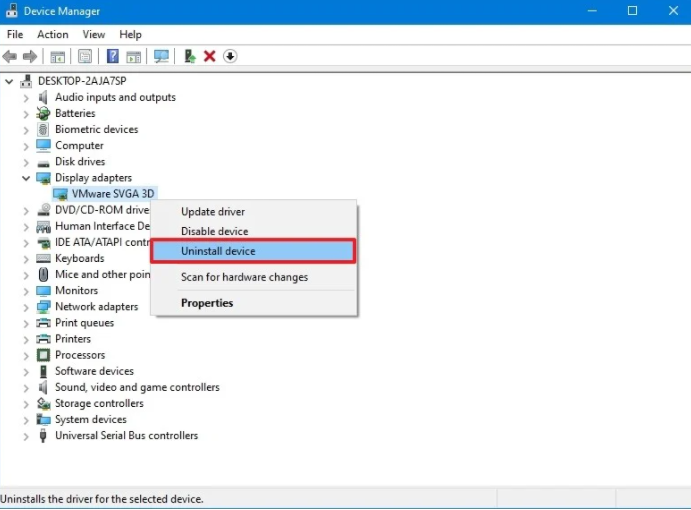
To uninstall a device driver, use these steps:
Open Start.
Search for Device Manager, and click the top result to open the app.
Expand the branch with the device having issues.
Right-click the component and select the Uninstall device option.
Click the Uninstall button again.
After you complete the steps, the driver will be removed, and the installation should go through without problems.

Leave A Comment?