Situatie
What to do if you get Intel Optane Memory Pinning Error: “Unable to load DLL ‘iaStorAfsServiceApi.dll'”
Solutie
Pasi de urmat
Remove the old pinning package so that the error does not reappear after the next OS update :
Open Device Manager: Press Windows Key + X
Restart your computer!

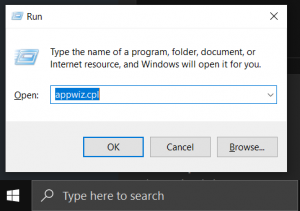
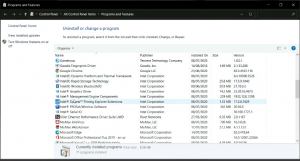
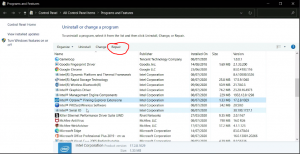
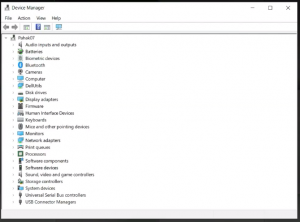
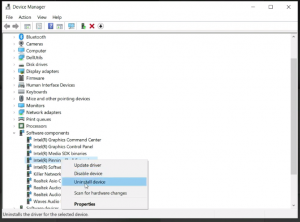
Leave A Comment?