Situatie
Solutie
1.Disable Lenovo Utility from Startup
- Open Task Manager
- Go to Lenovo Utility and Disable it
2.Unninstall Lenovo Utility
- Go to Settings/Apps
- Search for Lenovo Utility and Unninstall it
3.Go to https://support.lenovo.com/in/en/downloads/ds500481 and download and install Lenovo Utility.

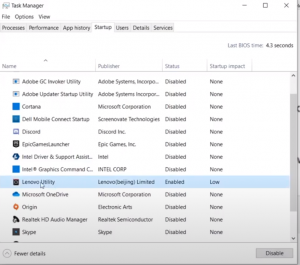
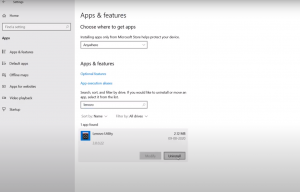
Leave A Comment?