Situatie
Solutie
Pasi de urmat
If you have too many extension icons on the toolbar, you can hide some or all of them entirely. First, update the Microsoft Edge to the latest version on your Windows, Mac, or Linux PC. Launch Microsoft Edge, and the extension icons will appear on the toolbar in the top-right corner.
Select “Hide From Toolbar” from the menu that appears.
Repeat this for all the extensions you want to hide. Unfortunately, there’s no option to hide all extension icons at once. If you change your mind later or want to reveal some of the extensions on the toolbar, you can do that easily.


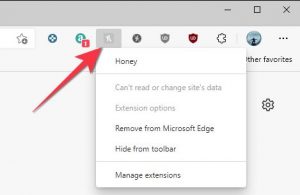
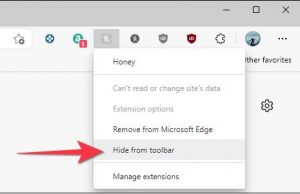
Leave A Comment?