Situatie
You can download and install additional languages for Windows 10 to view menus, dialog boxes, and other user interface items in your preferred language.
Solutie
First, sign in to Windows 10 using an administrative account. Press Windows+I to open the “Settings” window and then click “Time & Language”.
Select “Region & language” on the left, and then click “Add a language” on the right.
The “Add a Language” window shows languages that are available to be installed on your PC. The languages are listed in alphabetical order according to the default Windows language. Click on the language you want to start downloading.
Back on the “Time & Language” screen, you’ll see any languages you have installed. Click a particular language and you’ll see three options underneath: “Set as default”, “Options”, “Remove”. Click “Options” and then click “Download” to download the language pack and keyboard for that language.




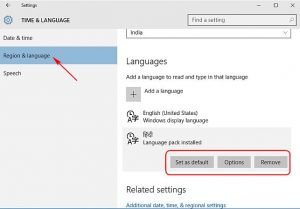
Leave A Comment?