Situatie
Solutie
In reality, you’re probably not actively looking at your smartwatch screen very often. A quick glance to check the time only takes a few seconds. Modern smartwatches are pretty good at detecting when you lift your arm to look at your watch. You may have to wait an extra split second for the screen to light up, but the battery savings are worth it.
We’ll use the Apple Watch as an example. With some background activities disabled, an Apple Watch Series 7 can last around 49 hours with the Always-on Display enabled. However, with AOD disabled and “Wake on Wrist Raise” enabled, it lasts around 67 hours. You probably won’t have those same background activities disabled, but it shows the difference the AOD makes.
Android smartwatches with Wear OS can disable the Always-on Display by going to Settings > Display > toggle off “Always On Display.”
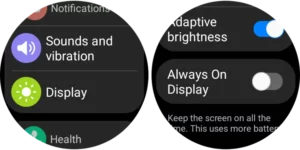
Over on the Apple Watch, go to Settings > Display & Brightness and make sure “Always On” is turned off.

Leave A Comment?