Situatie
You can do almost anything from the Command Prompt on Windows 10, even open the Google Chrome. Here’s how it’s done.
Solutie
Open the Command Prompt by typing “command” in the Windows 10 search bar and then selecting “Command Prompt” from the search results.
In Command Prompt, run the following command:
start chrome
Chrome will now open. You can also do the same thing from the “Run” window.
Open Run by typing “Run” in the Windows 10 search bar and selecting the “Run” application.
Here, type chrome and then select the “OK” button.
The web browser will now open.


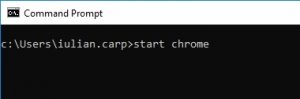

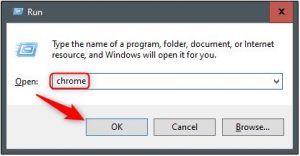
Leave A Comment?