Situatie
Have you ever thought of giving your phone to someone else in order to use a specific application (ex: Youtube, Spotify), but you want to be sure that they won’t be able to access any other application. This will be possible following some settings that you will make in your phone.
Solutie
Pasi de urmat
We will have to enter Settings -> Search -> Pin Windows.
We also make sure that we set to ask for our fingerprint/model/code when we want to exit the application.
After pressing the Recent Button (the 3 vertical dashes), press and hold the icon of the respective application, then set “Pin this app”.
Tip solutie
PermanentPlan de restaurare in caz de nefunctionare
When we want to exit the respective application, we will hold down the Recent Button and the Back Button simultaneously, after which we will leave our fingerprint/model/code.

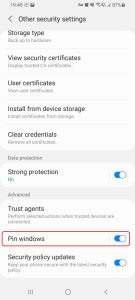


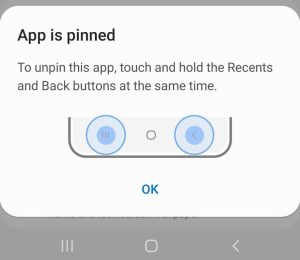
Leave A Comment?