Situatie
Solutie
Pasi de urmat
1.Right-click an empty space on the desktop to open the context menu.
- Click New, and then click Shortcut.
2.Click the Create Shortcut window, copy and paste
C:\Windows\explorer.exe shell:AppsFolder\Microsoft.MicrosoftStickyNotes_8wekyb3d8bbwe!App in the given field to create a shortcut.
3.Name the shortcut Sticky Notes and click Done.
4.You will get a sticky note shortcut on the desktop.

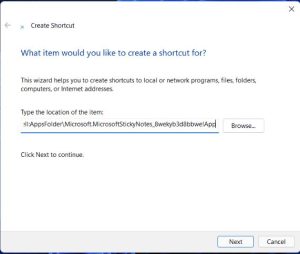
Leave A Comment?