Situatie
There are times when you may want to move your Komplete libraries to a different location. This could be due to a lack of space on your current drive or if you just got an external hard drive. Luckily, you don’t need to uninstall and reinstall the content. You just need to move your sound libraries to the new location, then update the settings in Native Access.
Solutie
1. Find the sound library (or libraries) you want to move, then copy and paste the content to the new location.
2. Launch Native Access and find your product and click Installed Content. You should see a yellow exclamation point with the word REPAIR next to it.
3. Click REPAIR, then on the next window, click Browse, select the location where the library now resides, then click Relocate.
4. Once the process is complete, go back to Installed Content. It should now say FULL VERSION.
-If you still see REPAIR, verify that all of the content has been moved.

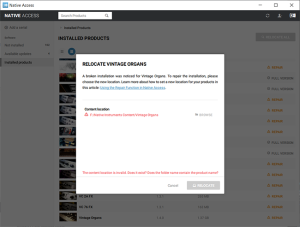
Leave A Comment?