Situatie
Your account was hacked or the device you were connected on was stolen and you don’t want your google account information too leak or be used for malicious purposes.
Solutie

From www.google.com click on your profile icon on the top right side of the window and then on “Manage Your Google Account”.

Click on the security button on the left side of the screen and scroll until you see the “Your Devices” option.Click on “Manage all Devices”

You will see all the devices connected to your google account.Select the one you find suspicious.
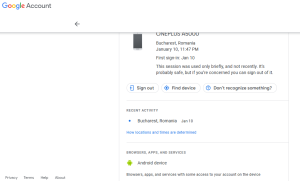
You can see details such as when was the last time the account was accessed from the chosen device and the location from which it was accessed. You get the option to forcefully sign out the account from the selected device and afterwards its recommended to reset the password so whoever last had access to it without your knowledge wont be able to reconnect.
Hopefully it wont be too late and this guide will help someone who is in this situation.
