Situatie
Since July 2020, it has been easier than ever to remove a film or series from the Continue Watching row when on a mobile device. Unlike on desktop, you can remove something from the Continue Watching row without needing to remove it entirely from your watch history.
Solutie
To remove something from the Continue Watching row on any mobile device, whether it’s iOS or Android:
- Navigate to the Continue Watching row.
- Tap the three vertical dots.
- Tap Remove From Row.
- Tap OK.
- If you don’t see this as an option, ensure your Netflix app is updated through the App Store or Play Store.
Alternatively, follow these instructions which route you through to the account settings like on desktop:
- Tap More.
- Tap Account.
- Beneath Profile & Parental Controls, tap your profile name.
- Next to Viewing activity, tap View.
Find what you want to remove on the list and tap the no entry icon (the circle with a line through it).
If you removed a TV episode, you can then tap Hide series if you want to remove the whole series.
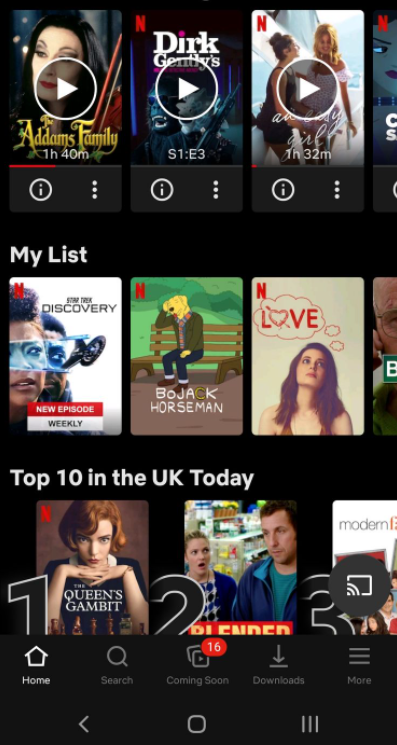
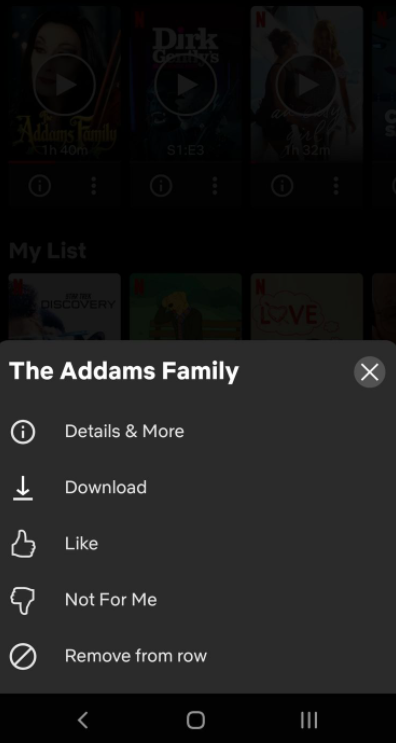


Leave A Comment?