Situatie
Solutie
Pasi de urmat
1: Open the run prompt using Windows + R keys together.
2: Type the following command in the run prompt and hit enter.
%localappdata%\Microsoft\OneDrive\onedrive.exe /reset
3: In a few minutes the OneDrive icon will close and reappear in the System Tray on the right side of the taskbar.
4: If the OneDrive does not reappear then open the run prompt again and type the following command then hit enter to start OneDrive manually.
%localappdata%\Microsoft\OneDrive\onedrive.exe
5: Now check if it works fine.

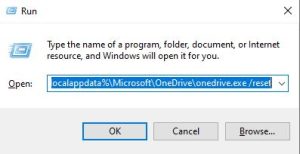
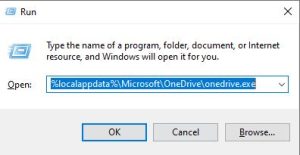
Leave A Comment?