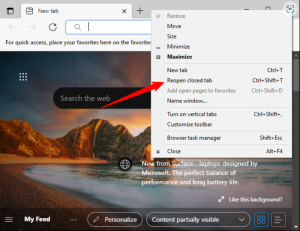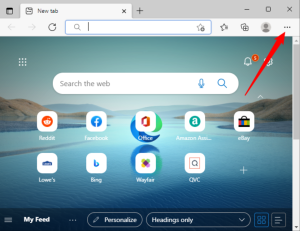Situatie
You accidentally closed a tab, then realized you weren’t done with that webpage. Or, you want to open that elusive webpage you visited last week, but you forgot to bookmark it.
Solutie
Pasi de urmat
To reopen the most recently closed tab in Microsoft Edge, right-click on a tab or empty space on the tab bar, then select “Reopen closed tab” or press Ctrl+Shift+T on your keyboard. Repeatedly selecting Reopen closed tab — or pressing Ctrl+Shift+T — will open previously closed tabs in the order they were closed.
To reopen a webpage you opened last week or before, click the menu button (three horizontal dots) on the toolbar in the upper-right corner of the browser window.
Click on “History” in the drop down menu, and you’ll see a chronological list of your browsing history.