Situatie
MobaXterm is an application that provides X-Server capability for the Microsoft Windows operating system. This allows applications running in the Unix/Linux environment to display graphical user interfaces on the Microsoft Windows desktop.
Solutie
To save a session you have to follow the steps:
- In the main tab press right click on “User Sessions” then “New Session”
- Select SSH and enter the host ip address, port if is not run on default one and username if you want to (optionally)
- After login we will be ask for credentials, in the example I used root user.

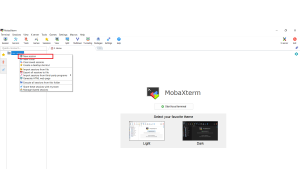

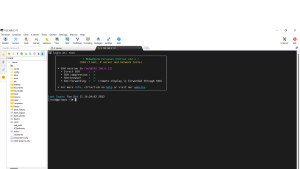
Leave A Comment?