Situatie
Sending a Fax From Gmail
Once you’ve signed up for an online service that supports faxing by email, the next step is to compose and send your fax. The Gmail address that you plan on faxing from must be the same email address on file with your fax provider. If not, your transmission attempt will likely be rejected.
Solutie
Create a new email message in Gmail, either within the app or the browser-based interface, by clicking on or tapping the Compose button.
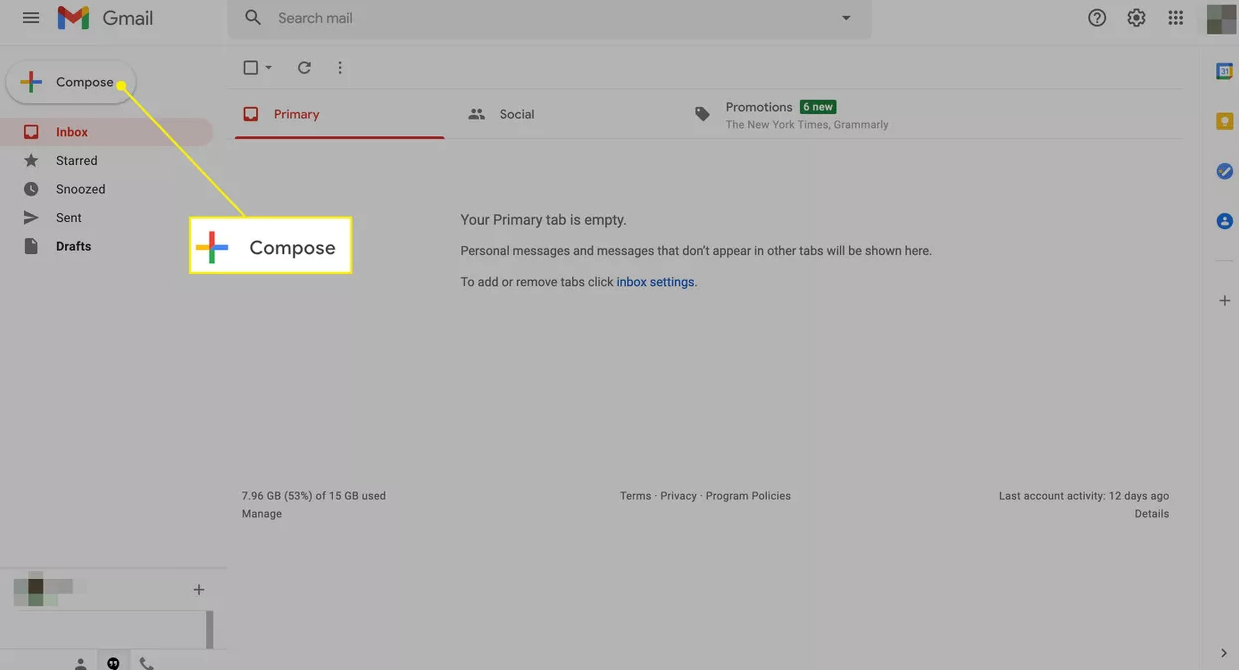
Enter the recipient’s fax number (including area code) in the To field, followed by your fax provider’s domain. For example, if you have an eFax account and are sending a fax to 1-212-555-5555, you would enter the following: 12125555555@efaxsend.com. This domain value (in this case, efaxsend.com) is specific to your individual fax service, so you must verify its exact syntax before completing this step.
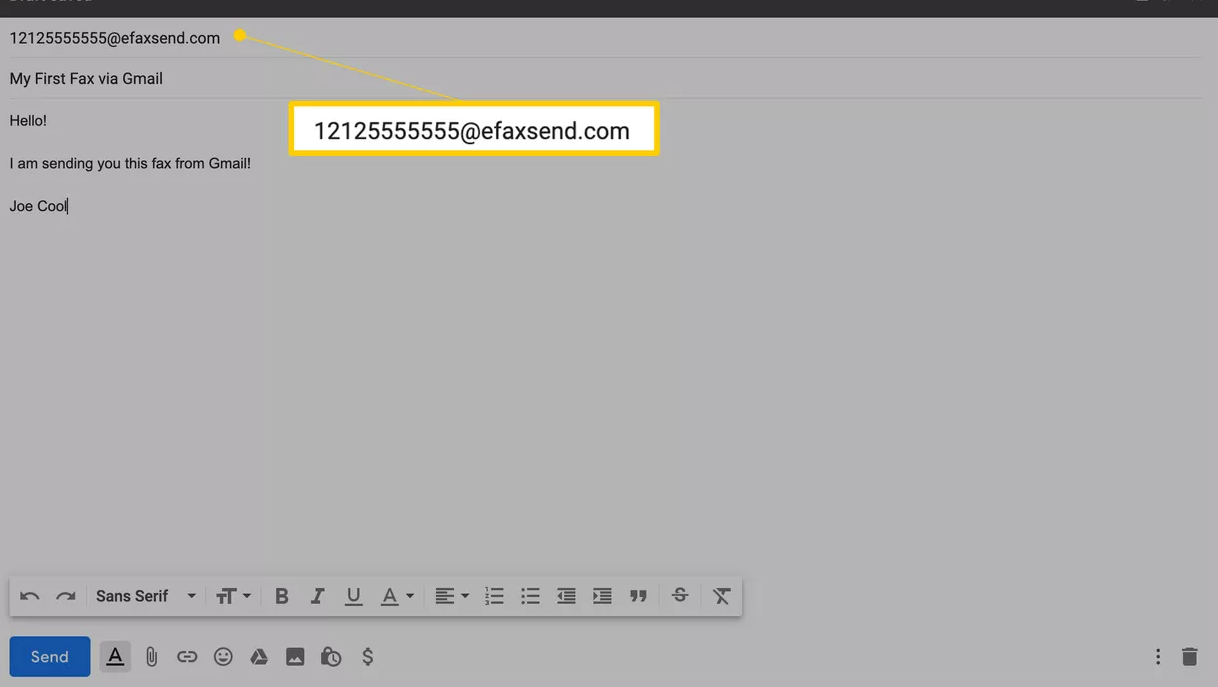
You can now incorporate the fax contents, which need to be within an attached file. Multiple formats are supported, including DOC, JPG, PDF, and TXT, among others. Most fax services allow multiple attachments, the contents of which are often combined when the fax is sent. In a browser, click on the Attach files button, represented by a paper clip and located towards the bottom of the New Message interface. If you’re using the Gmail app instead, tap the paper clip icon found in the upper right-hand corner of the screen.
As with a traditional fax message, you can also include a cover letter when sending a fax from Gmail. Type the desired content for the cover letter in the message’s body, just as if you were sending a standard email.
Once you’re satisfied with both your cover letter and attachment(s), hit the Send button. Your fax should be transmitted instantly, although the speed is somewhat dependent on the third-party provider. Confirmation of this fax transmission is typically available within your fax service’s user interface.
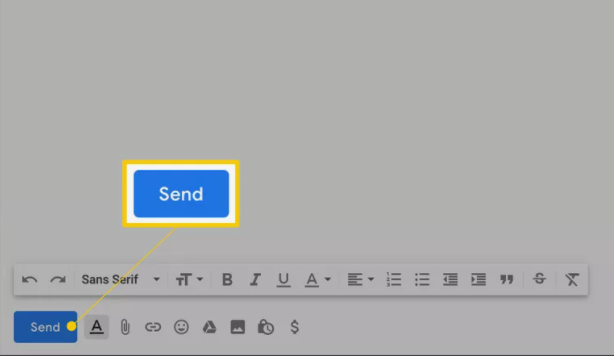

Leave A Comment?