Situatie
Meta-owned instant messaging platform WhatsApp is gradually rolling out various features and improvements for the app to enhance the user experience. The company has recently released features like ‘search messages by date’ on iPhone, split view for Android beta for tablets, and more.
In the past, WhatsApp has often been pointed out by its users for compressing their photo quality. However, the instant messenger now lets users share pictures without losing their original quality and resolution. WhatsApp does so by allowing users to pick their preferred media upload quality between ‘Auto’, ‘Best quality’ and ‘Data saver’.
Solutie
1. Before proceeding, make sure you have the latest version of WhatsApp on your Android.
2. Launch WhatsApp and tap on the three-dot menu button at the top-right corner.
3. Select the Settings option.
4. Tap on the Storage and data option.
5. Under the Media upload quality section, tap on Photo upload quality.
6. Then, choose your desired quality among ‘Auto’, ‘Best quality’ or ‘Data saver’.
7. Once confirmed, hit the OK button.

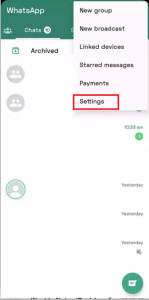
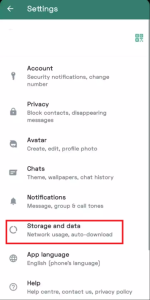

Leave A Comment?