Situatie
In order to set up scan to mail on this printer, log on to its web interface and sign in as System Manager Mode.
Now, go to Settings/Registration and look for TX Settings on the left panel. Next, click on Network Settings – E-Mail/I-Fax and on the Edit button on the upper right side of the screen.
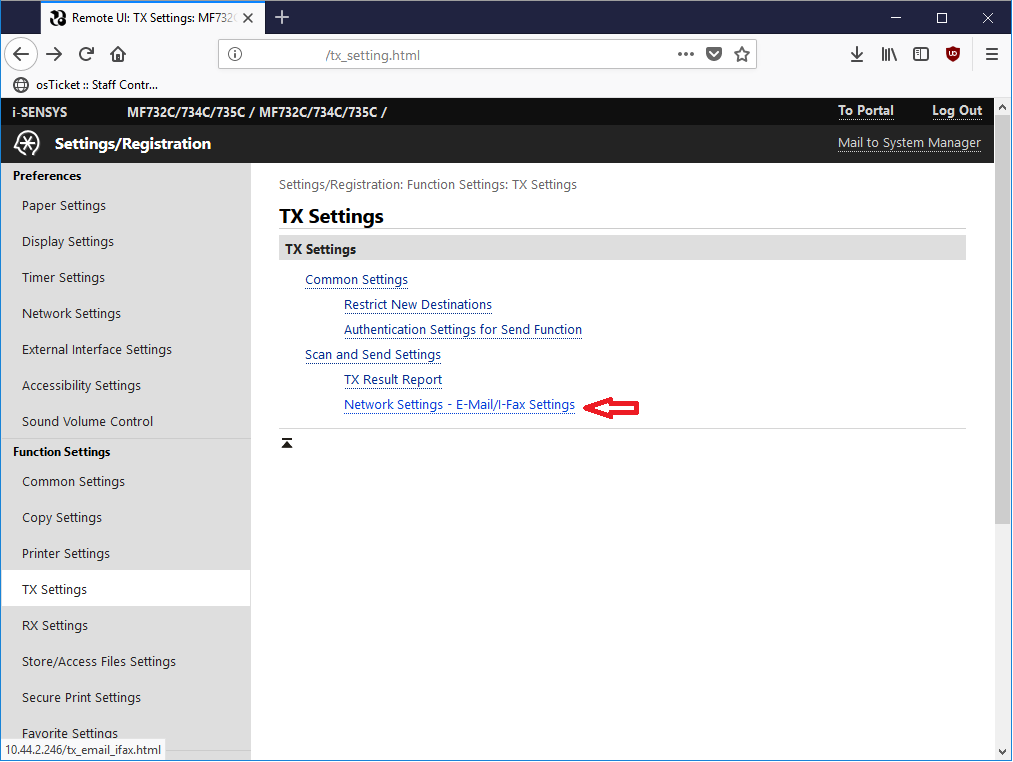 Enter your SMTP Server address, a e-mail address for the printer, click OK, and you can start adding entris to the Address Book from the 1st page.
Enter your SMTP Server address, a e-mail address for the printer, click OK, and you can start adding entris to the Address Book from the 1st page.

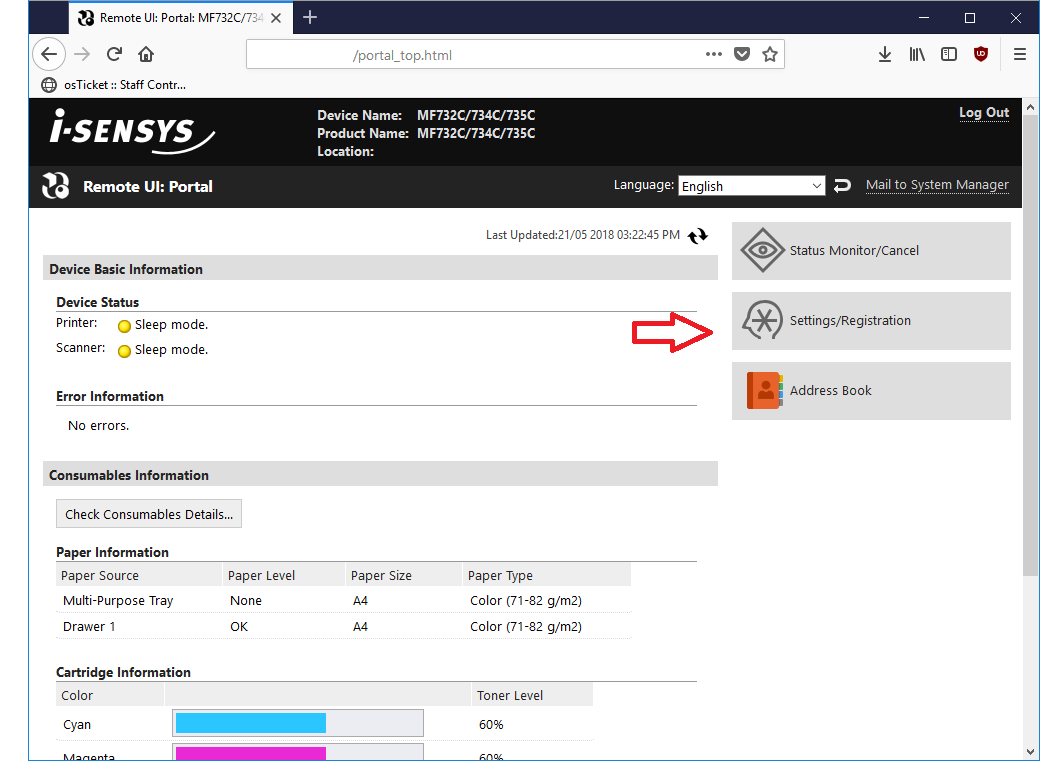

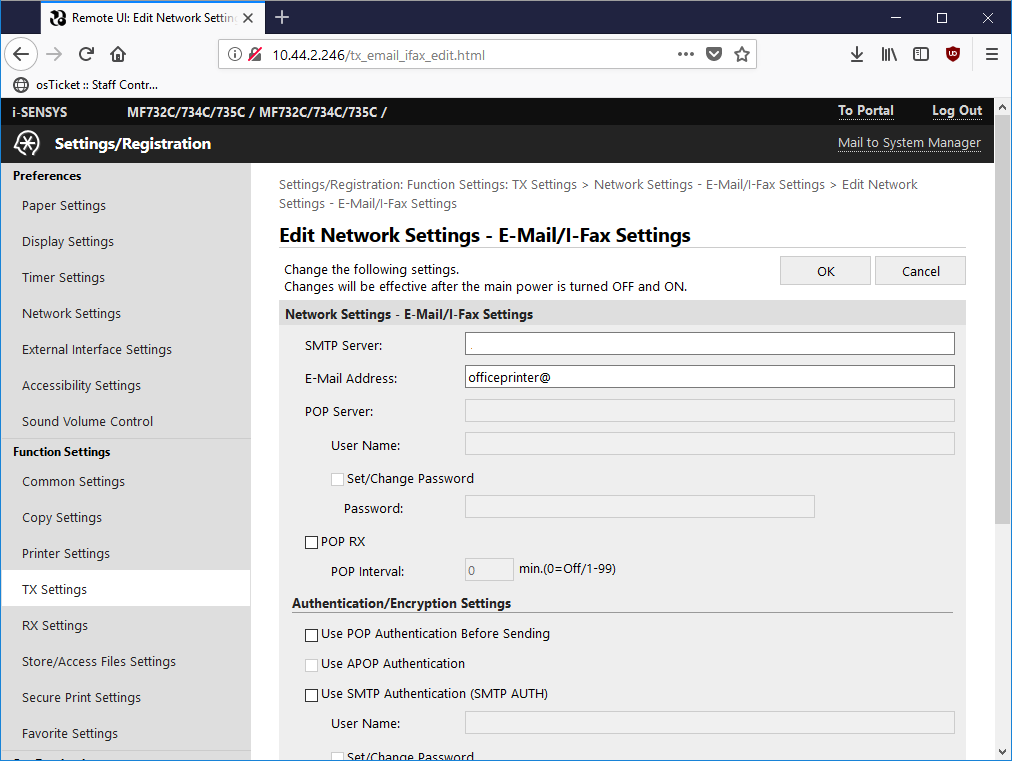
Leave A Comment?