Situatie
Solutie
- Open the Zoom desktop client
- You may need to log in at this stage.
- Click the Settings
- Click on a virtual background of your choice.ck Virtual Background.
If your PC/Mac is powerful enough, the virtual background will be immediately applied to your image.
If you have a lower spec system, set up a green screen behind you and tick the I have a green screen box to see your virtual background correctly.

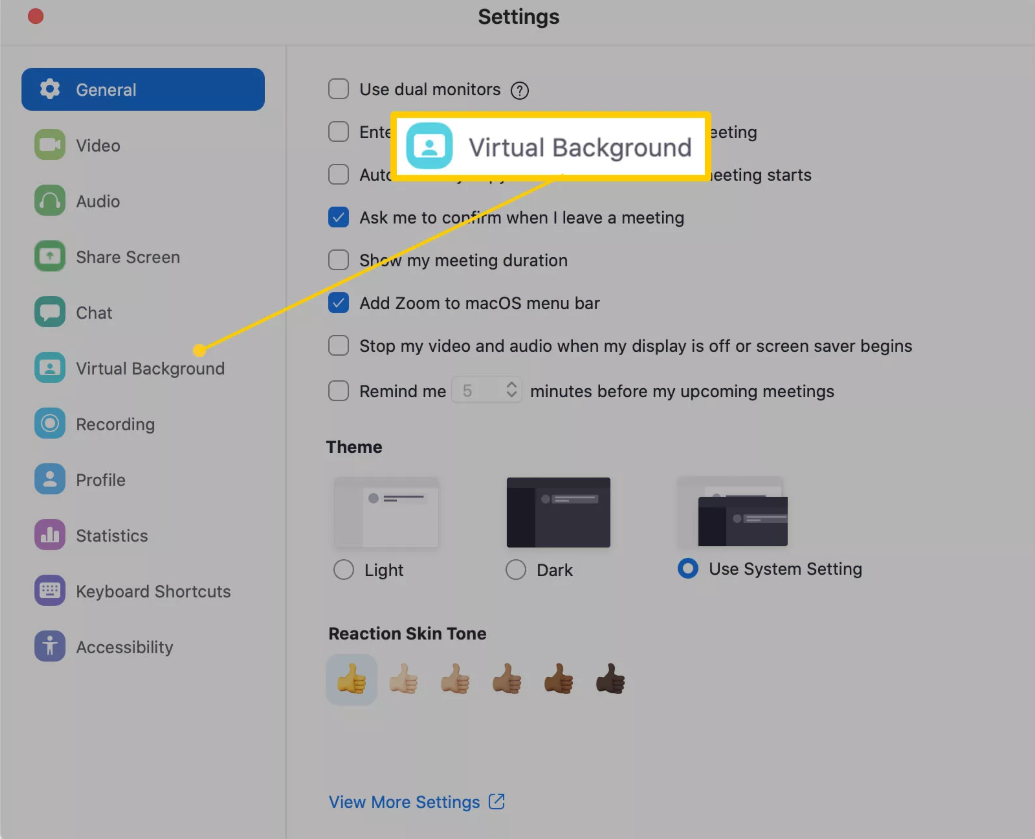

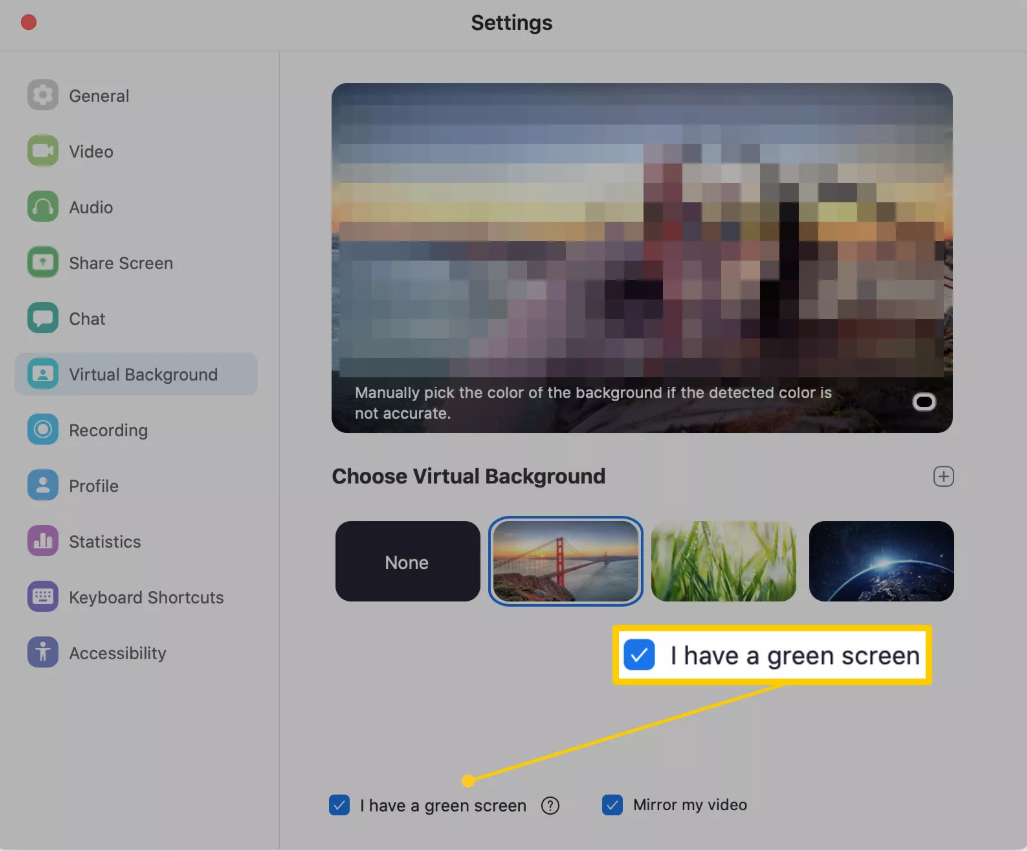

Leave A Comment?