Situatie
Windows 7 makes it easy for you to get connected to the Internet and to share an Internet connection with other computers in your network. You can use the Windows Internet Connection Sharing feature on your Windows 7 computer to let one or more computers share in your Internet connection.
What is internet connection sharing?
Internet Connection Sharing (ICS) is a feature that allows a device with Internet access to act as a host or access point for other devices to connect to the Web.
Backup
Acces Control Panel, then go to network and internet
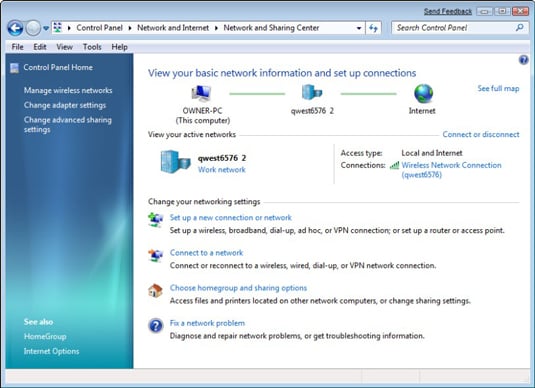
Solutie
Pasi de urmat
In the resulting Network and Sharing Center window, click the Manage Wireless Network’s link.
The window that appears lets you “Manage Wireless Networks That Use (Wireless Network Connect).”
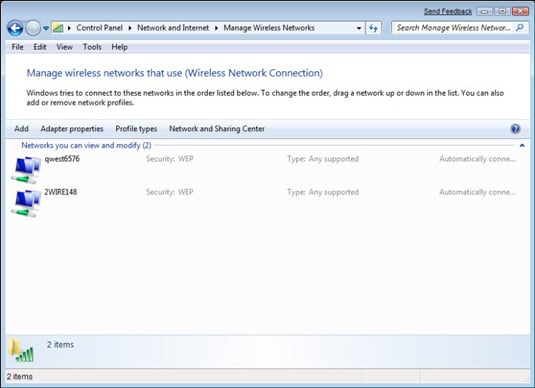
Click a connection and then click the Adapter Properties link.
The Connection Properties dialog box appears
Click the Sharing tab.
This tab doesn’t give you a whole lot of options.
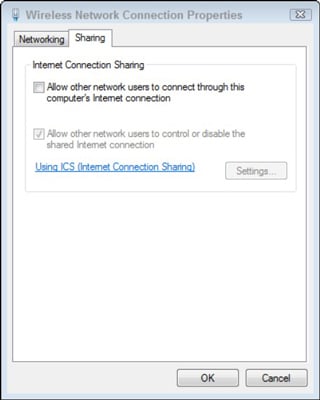

Leave A Comment?